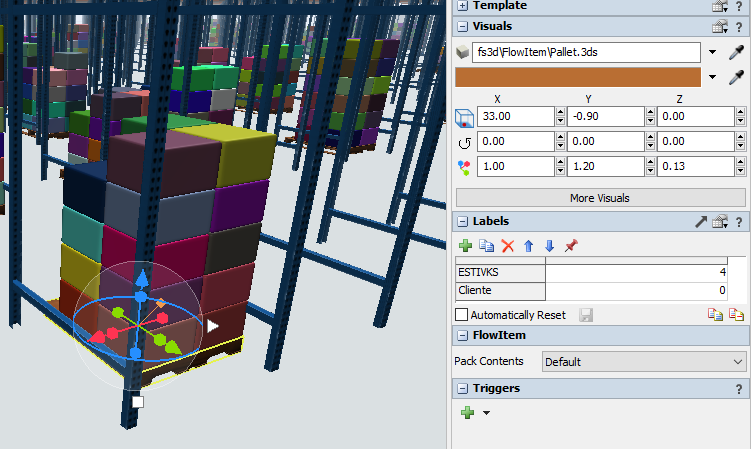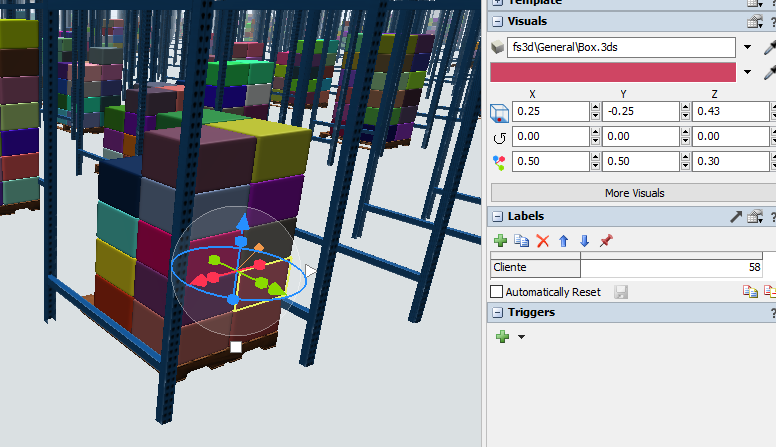I have a model where I am labeling a pallet but the pallet itself already has a label and that label that the pallet has must have all the boxes it contains, how can it be done
question
1 Answer
Hi @Allison_CG,
You can do this by looping through the items within the pallet and then writing a label value onto each item. The following code is an example of one way to do this.
- for (int i = 1; i < token.pallet.subnodes.length; i++){
- Object box = token.pallet.subnodes[i];
- box.labels.assert("Type");
- box.Type = token.pallet.Type;
- }
If you are creating the items in the pallet using a create object activity in process flow, you can add the label to the items while creating them.
You can also use a sub flow activity and loop through the items and assign a label to them while in process flow.
These are just a few ways that you can accomplish what you are trying to achieve.
·
3
1699905200179.png
(191.7 KiB)
1699905227486.png
(190.4 KiB)
Hello @Allison_CG
Just add a line of code to assign to the pallet as well. This would be placed outside the for loop.
- token.pallet.labels.assert("Type");
- token.pallet.Type = value;
or an assign label activity before or after the run sublow
question details
17 People are following this question.