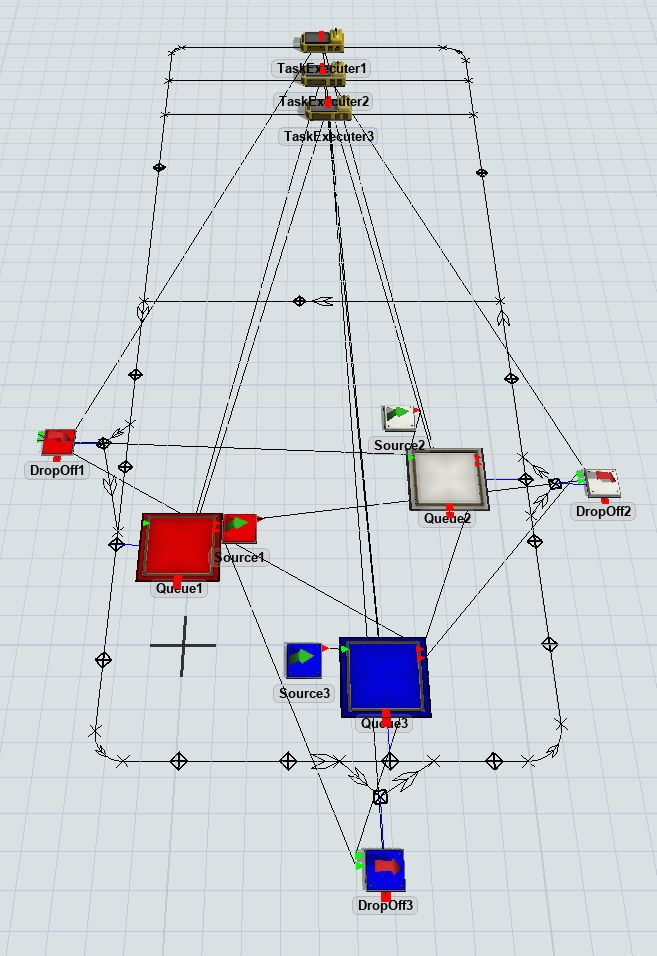Hi all,
first of all im a Student and therefore i don't have any experience with Flex Sim.
My Task is to Build a Model where AGV's pick up a certain Type of Box and drop it off at it's specific target. In my Model i have Coloured them so it's easier to understand. So e.g. a White Box is supposed to go to the White Sink ad so on. I've managed to get the AGV's to Pick up their assigned Boxes ( TaskExecuter 1 is supposed to Pick up all the red ones and drop them off at DropOff1) but they sometimes drop them off where they want. I've rebuilt the Model several times and searched the whole Internet for a solution but i didn't find anything helpful.
I need to know how to make them travel to the correct Sink.
Please help me im getting ready to eat my keyboard out of frustration.