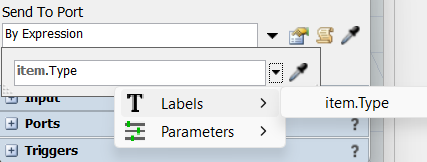Hi all,
I'm fairly new to flexsim, I have a project to create an assembly line and warehouse layout, so far I have created the warehouse layout.
I need to assemble a total of 400 parts in a 7 hour shift and have been given the assembly time for each component in the part.
I would please like some help with the following questions
1. Processor that needs multiple components
For some processes in the assembly line, a part will arrive from a previous station and will then need to be combined with a part from a separate queue at this workstation. How do I ensure that the processor does not begin work until both parts are available, or would I need to use a combiner for this?
2. Specific process route
I have an assembly line that is creating left and right parts, with a total of 5 unique processes, but for some processes I have created separate stations for the L/R parts due to assembly and throughput times I have been given/need to meet. I want to know how to send a part from the Left part source through a specific route of processors so that it stays on the left assembly line? The problem is that it begins at a station that processes both L/R parts then will go to a process that has separate stations for L/R parts and then back to a station that processes both L/R parts.
3. Variable delivery times
The next issue I have is that deliveries arrive on certain days of the week but not at a set time, how do I set this characteristic to a source in flexsim? Although this issue is not critical, as I could just explain this in my report
Apologies if any sections are a bit unclear, I will try my best to clarify
Thank you in advance for any help