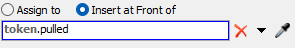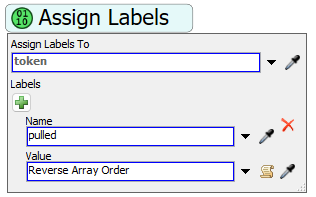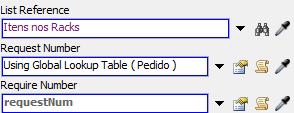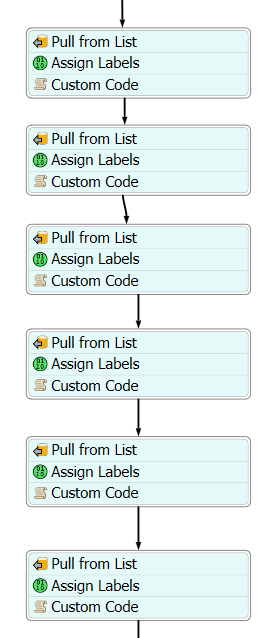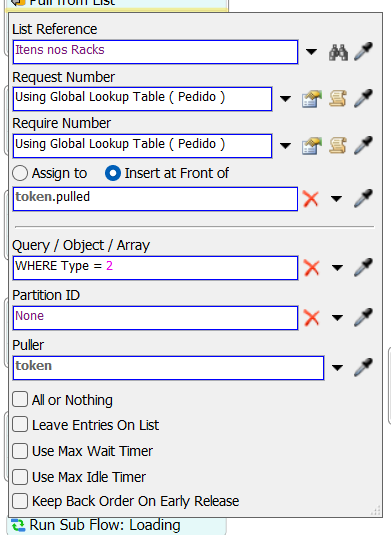Hello!
I have a picking model, where the operator has an order, with the quantities in a Global Table. The operator must search for the items in the racks and unload them in a queue. But no model, the items placed in the row are not being assembled in the same array.