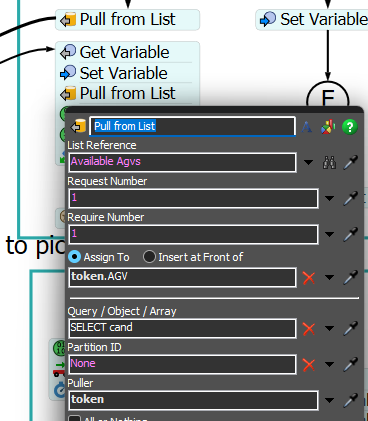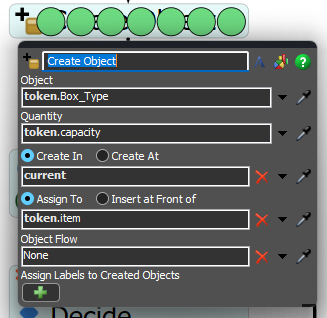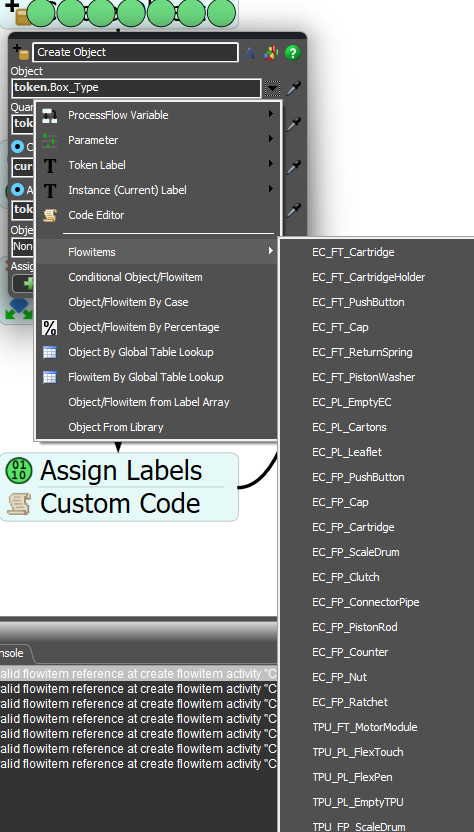Hello all.
Im currently facing an issue where after approximately 30.000 seconds of run time the activitys in my process flow freezes, the simulation clock keeps running but delays stop counting down and AGV's stop traveling. what could be the cause of this?