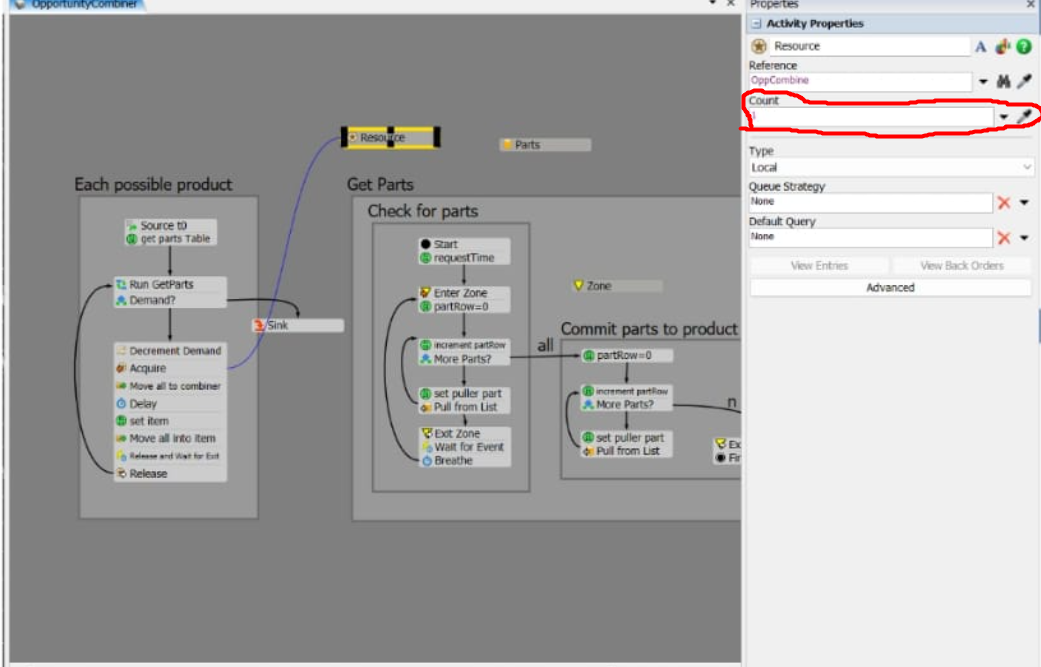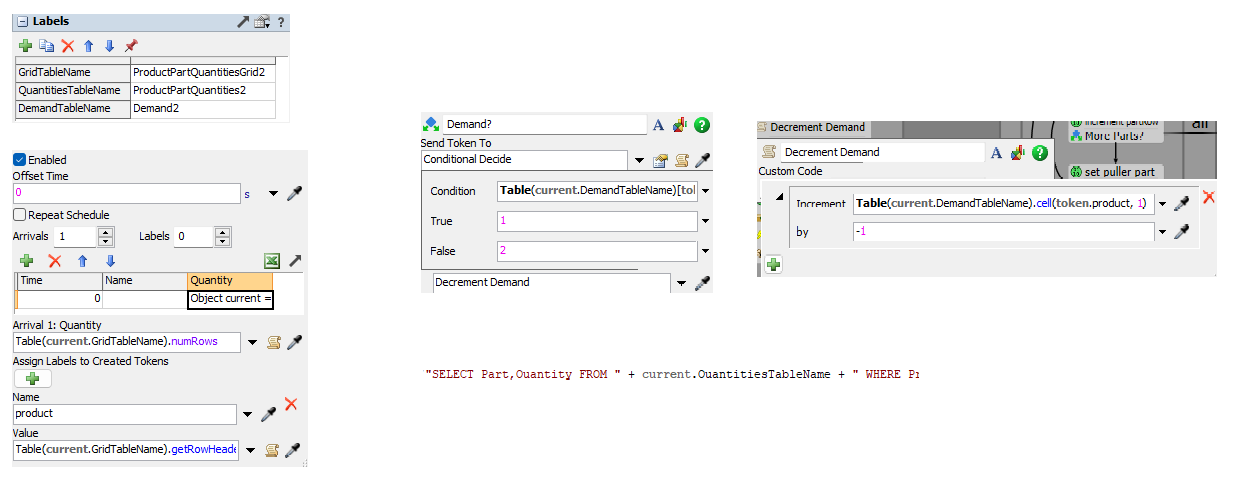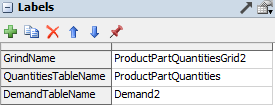Hello, I want a combiner to create several products with different references, how can I do it?
This is my situation:
The references are: A , B , C, D, E, and this references arrive in different times, which means that there are not always available.
When it comes to the products I want to produce them depending on the references available. For doing them I will need the following combinations:
TR11: A (3) + B(5)
TR21 : C (4)
TR31: A (7) + D (3)
TR41: E (3) + B (2)
I tried to applied a Pull strategy in the combiner but there is not option to stablish the requirements. How can I create the code for applying this requirements?
Thank You.