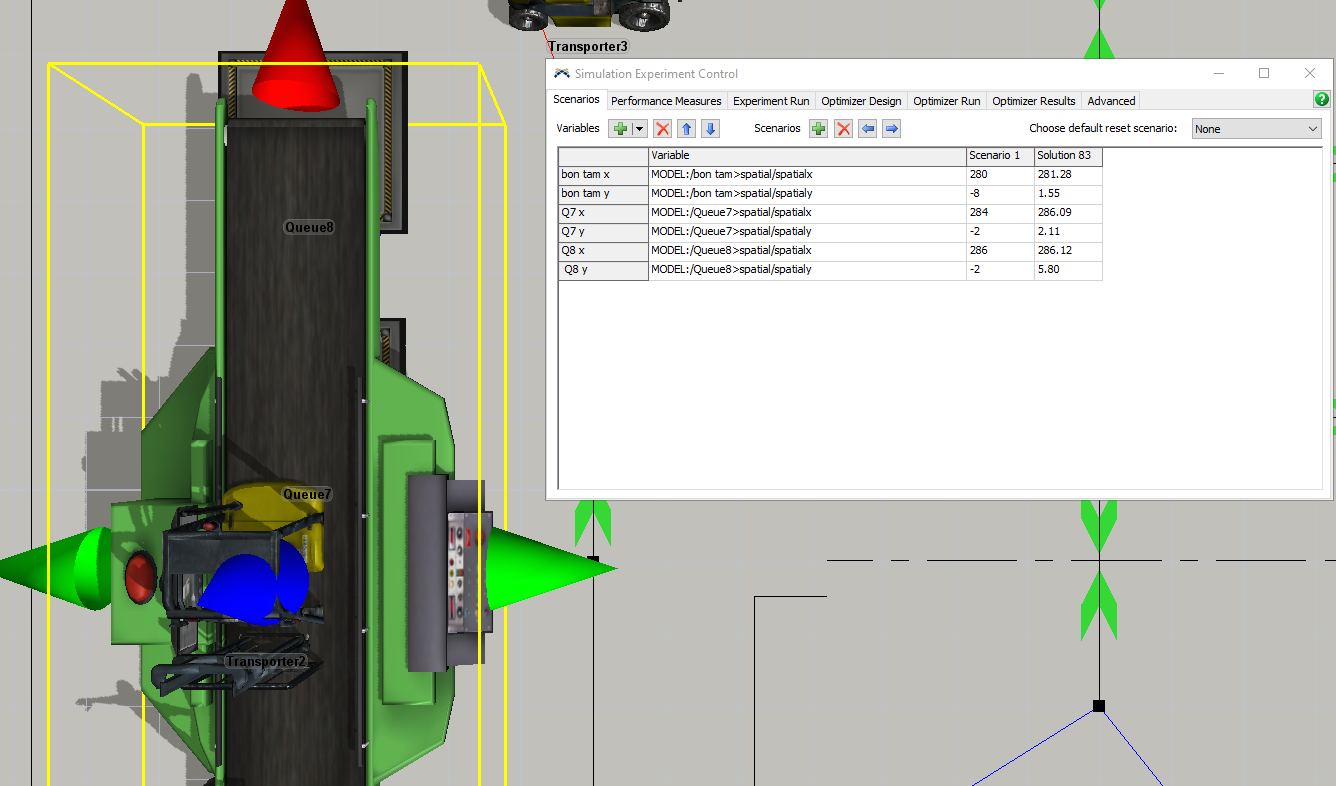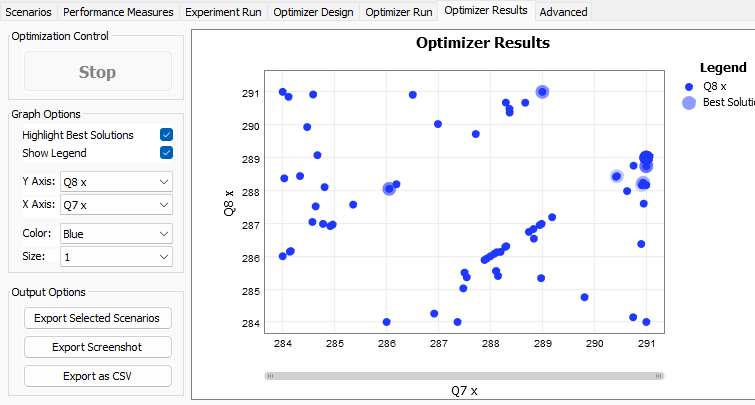Hello, Flexsim community.
I have a Flexsim model, version 2019, attached below. I'm facing an issue in setting up Equations (Constraints) in the Optimizer Design section. I'm unsure how to set up the algorithm to find the optimal position while constraining the coordinates of the variables so they don't overlap in the 3D model (I tried rearranging the coordinates without constraints, and the positions overlapped as shown in the image). I would greatly appreciate any help or guidance from the community. Thank you very much.
Best regard,
laitriminh