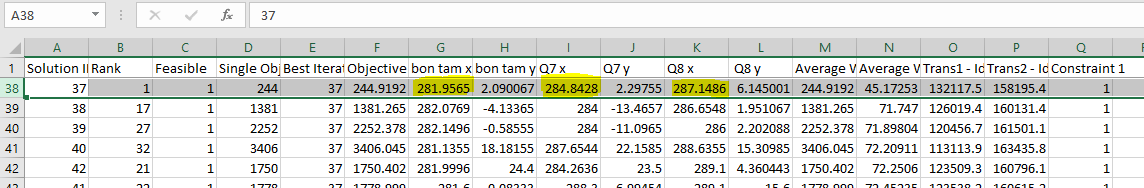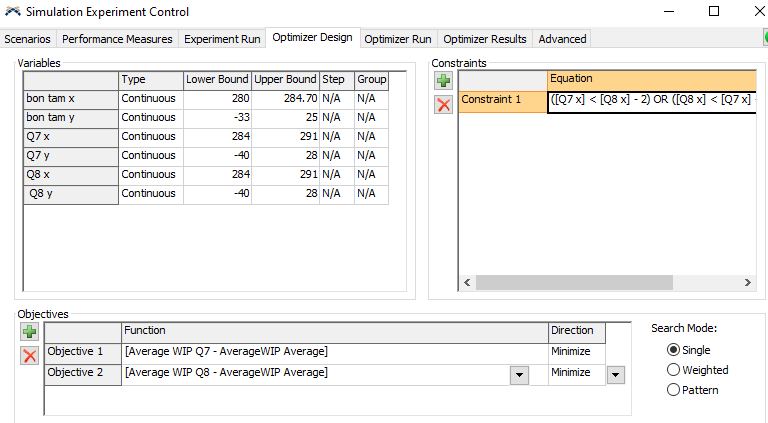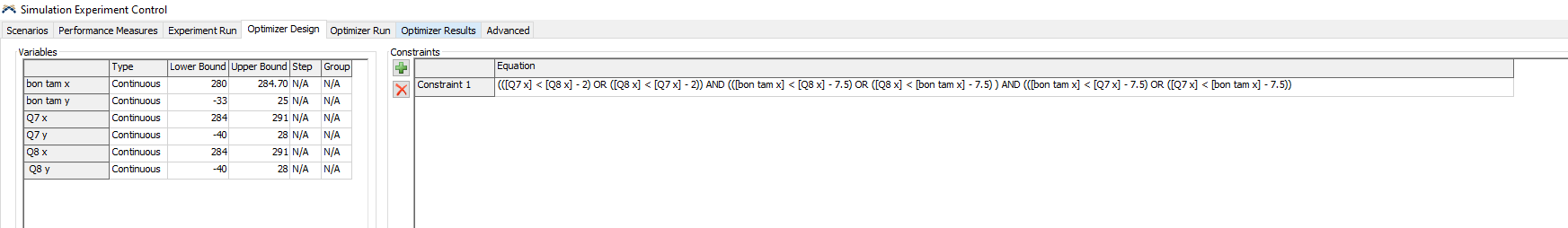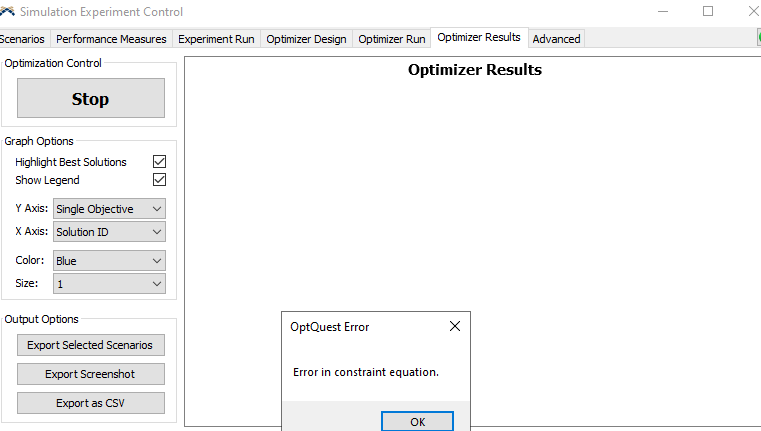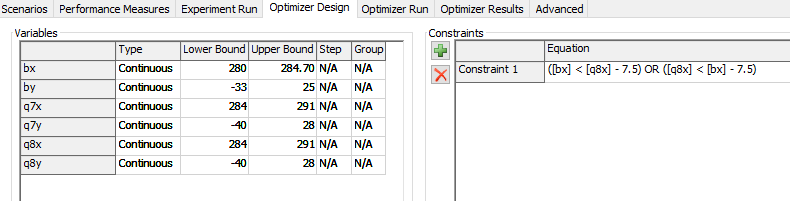Hello everyone,
I'm facing an issue in finding the optimal position for 2 queues and 1 processor so that the average WIP (Work in Progress) at the upper two queues is minimized. The constraint here is that these 2 queues and 1 processor shouldn't overlap.
I asked the community and fortunately received suggestions on how to set up these constraints. However, when I start running the optimizer, the resulting .csv file shows that although the objective of minimizing the WIP at the two queues is achieved (Rank 1), the coordinates do not adhere to the constraints I set, causing objects to overlap.
I've attached the Flexsim file (version 2019) and some images, and I would greatly appreciate any help from the community.
best regard,
laitriminh