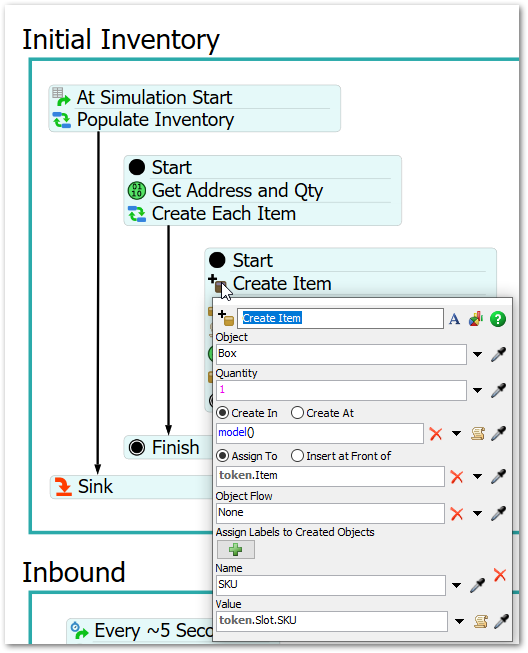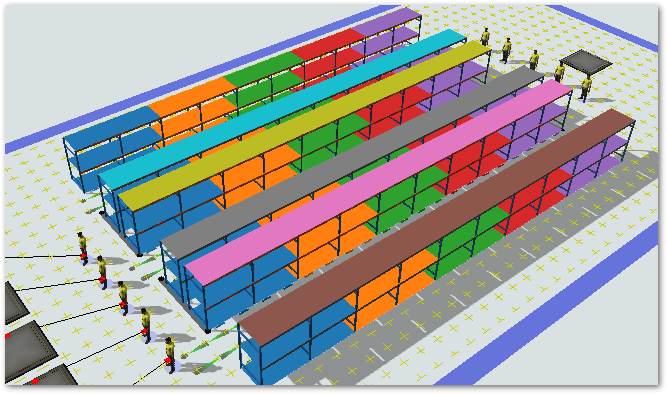Hello,
I'm currently working on the "warehouse demo" template. I want to change the labels of the boxes. To do this, I've tried to replace the values in the SKUs and OrderHistory tables, where there were basically different types of "coca", with my own labels. Unfortunately, when I simulate the model, the boxes contained in the racks are still "coca" and the production orders no longer work. Only "Queue1" receives boxes with the items I want.
Could you please help me modify my model so that I can simulate it with my label values (and no longer the coca initially located in the project)?
The project is attached.
Thanks in advance.