i have a scenario where my 90-degree merges should stop for the blue line and wait till the bag pass. There should be a gap between bags. also, the blue conveyor needs to be bi-directional how i can attain it.Merge and bidirectional.fsm
question
Merge logic with photo eye
Perhaps a 90 degree merge is not directly possible:
https://answers.flexsim.com/answers/22515/view.html
And bi-directional is under some circumstances possible, but it is not in general a supported feature.
1 Answer
Here's an example of how you might try to implement something (using an object process flow for the PE) but without the sophistication needed to work in all cases - in fact the reverse time of 77.575 is selected specifically to avoid items in the transfer area and across the inline transfers. It might give you some ideas though (eg. have one conveyor rather than 5)
merge-and-bidirectional_jl.fsm
Please don't use this as-is and expect it to work.
Here's a version that only uses triggers on decision points and the 'Space' settings of the conveyors to force gaps between items. It does work in both directions, however changing the direction while there are items on the conveyor will in many cases break the system.
merge-and-bidirectional-fm.fsm
I think, you'd get the best results by setting the conveyors how they would behave in the real system. Meaning managing the gaps by stopping/resuming whole conveyor sections instead of individual items.
Can you tell me which function/script was used to change the direction of the conveyor? I am new to Flexsim so asked. Thanks
Set the target speed of a conveyor to a negative value to have it move in the opposite direction.
Jason does this in a user event (multiplies the current target speed by -1).
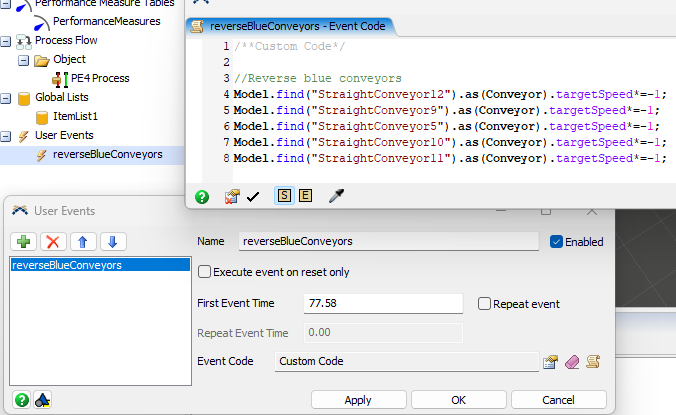
Bidirectional.fsm@Jason Lightfoot I have a scenario in that case 2 bags need to go in 1 direction and 1 in the other direction how i can attain this? means a ratio of 2: 1 attached layout. I added two decision points. I want "T2.XR3.05.1-140" to be bidirectional
Reverse its target speed - we've already shown how to do that in the previous example.
Also consider if you can do this left/right split without a reversing conveyor - it's basically one conveyor feeding two others.
question details
15 People are following this question.
