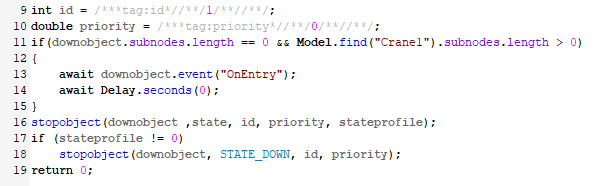Hi!
I have a question regarding task preemption and timetables. Now I know how to make the operators and other resources such as cranes finish the task at hand before going on downtime. What I don't know is how to let my empty processor receive items (but not start processing) from the crane and then start downtime.
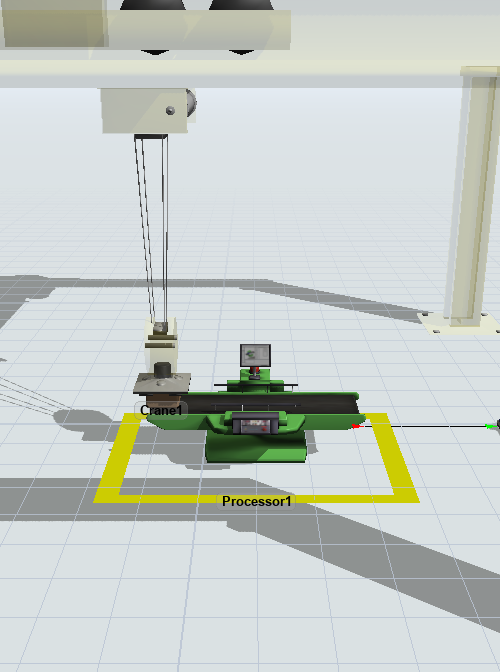
This causes the crane to stay in a "blocked" state not able to unload item to the processor until the end of downtime which causes problems in the overall production cycle time.
I will attach a simpler version of my model here and at the end of day 1 you can see this happening.
I appreciate your help in advance