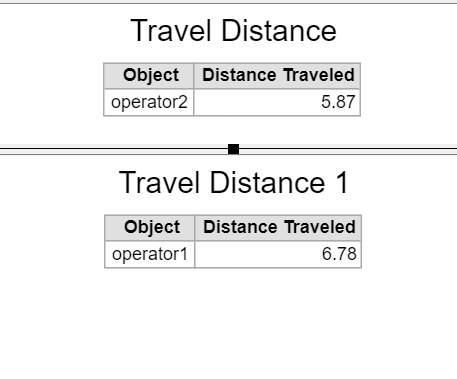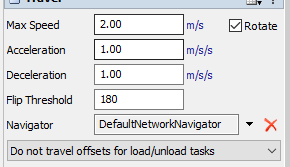Dear All, I created a model with specific nodes and when I run the model and get the total distance traveled by the AGVs (Operators), its not the same as calculating the distance of node coordinate.
for instance here the total distance should be 8.8 but in model is 12.65.
list1 is start from node 1(x=10.50, y=14.40) to 28(8.90, 13.60) to 32(11.20, 14.10)
list2 is start from node 1(x=10.50, y=14.40) to 28(11.40, 12.00) to 32(11.20, 14.10)