Greetings Everyone,
Firstly thank you for being a strong support for using Flexsim
My Question
I'm trying to create a simple service manufacturing layout
First question - how do i create a pallet and box together coming from the source (background- for a service based lets say it's an assembly coming in for example lets consider as an gear for service repair.)
2nd Question - Now since there are 2 parts - (Box and pallet) - i want to separate them using separator and put in different queues (background- what i want to here is lets gearbox came got inspected at the workstation and then disassembled at the separator for its repair and the parts divided go in differen queues )
3rd question - Since I'm trying to work on service repair - in service repair of a part/assembly we do't know which part coming will have which problem, how do i bring this randomness in my model, for example box and pallet are 2 parts of 1 model, some parts go to queue 1 and some parts go to queue 2
Thank you everyone, please try to help me here at the earliest.
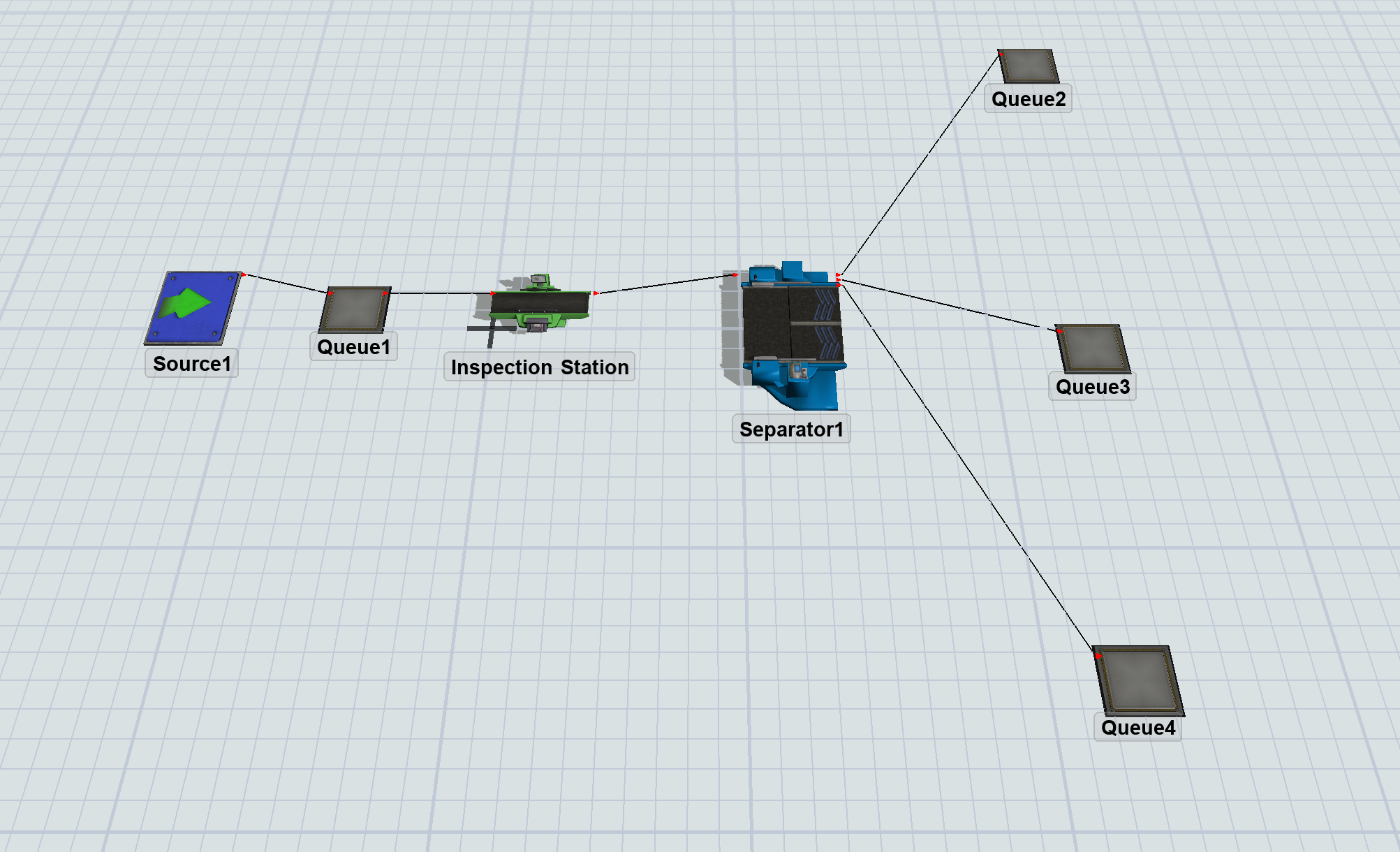
I've attached my model for reference.
Thank you for your time and efforts!
