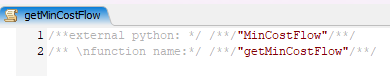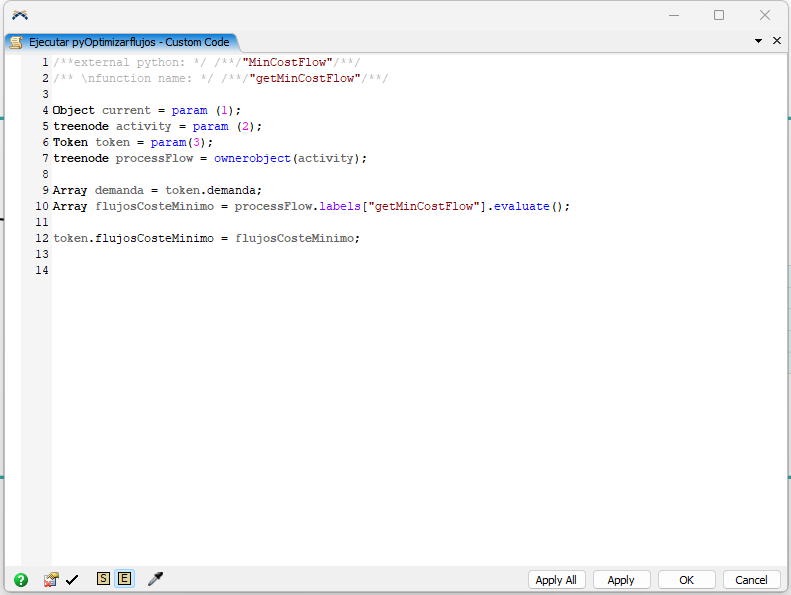Good night,
I have a problem with a FlexSim model. I want to connect a process flow with a Python file, where I have a solution for a linear optimization problem. I tried like you have in the next image, but I couldn´t get an answer.
In this picture, the first line is the file´s name, and the second one is the function´s name.
Can anyone help me, please?
Regards.