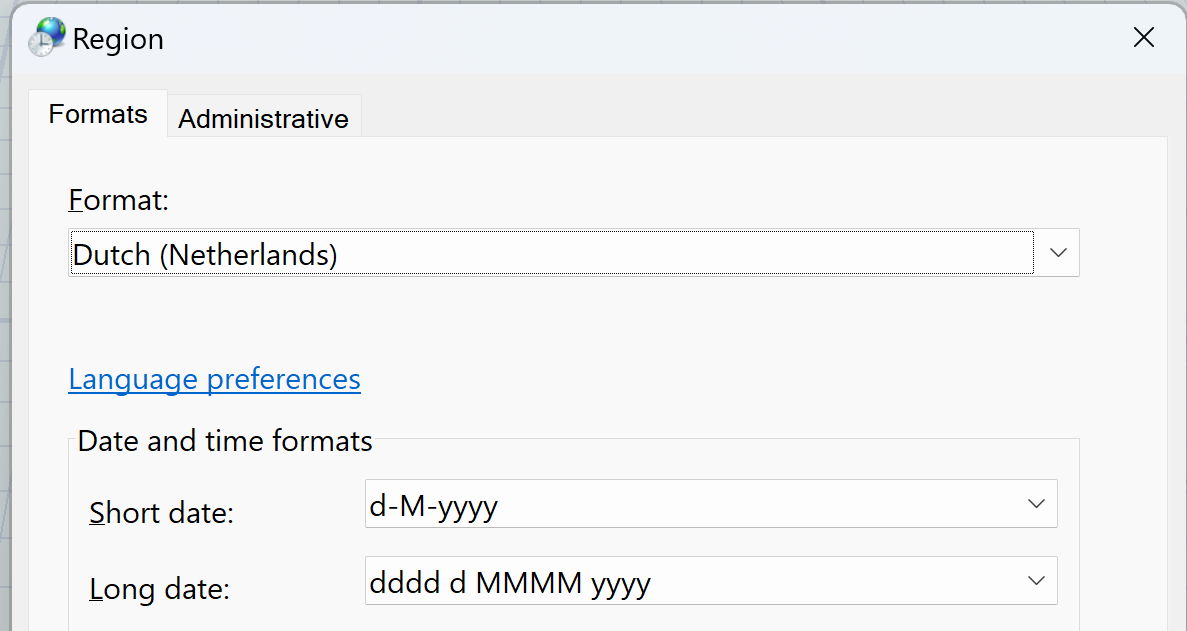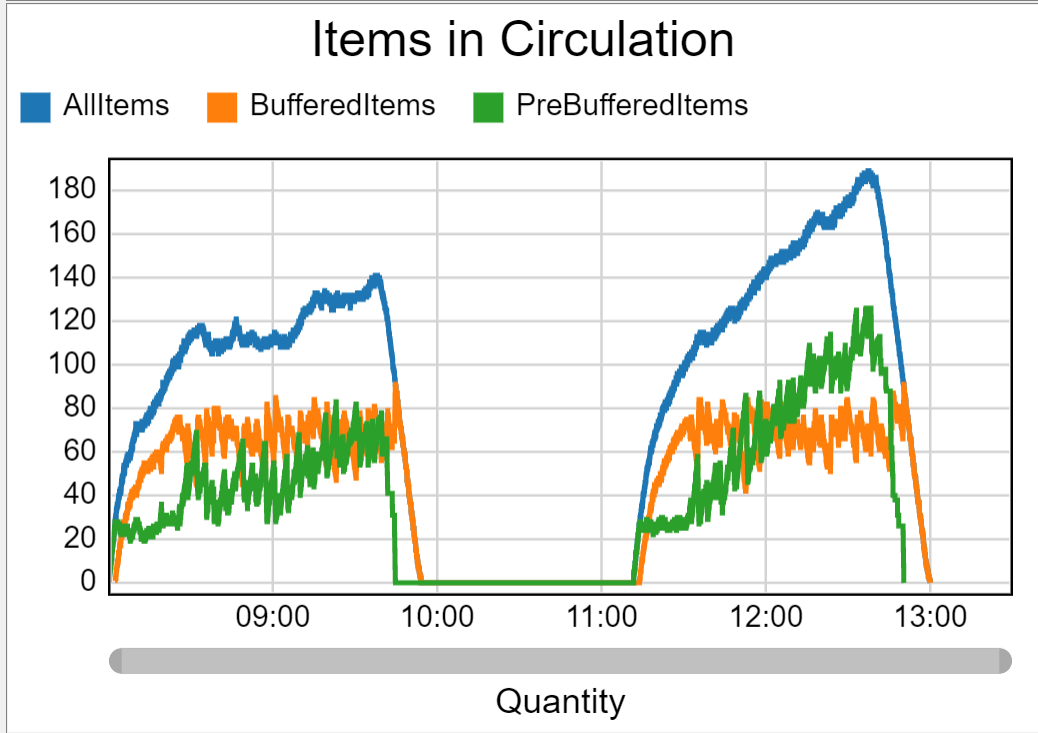I found this post of 2019 and I'm not sure this is a bug or a remark but I would like to show normal 24 hour time stamps in my graph and not the 6:00 AM and 6:00 PM. After fiddling around I found that I could only get this to work if I selected English (United Kingdom) as the Regional format settings in windows 11 (my country or region is Netherlands)
So I would expect that the change formats option of the Regional format setting would have an impact but strangely enough it doesn't. It looks like it is hard coded or something. Could somebody explain it so that I can explain to somebody else?