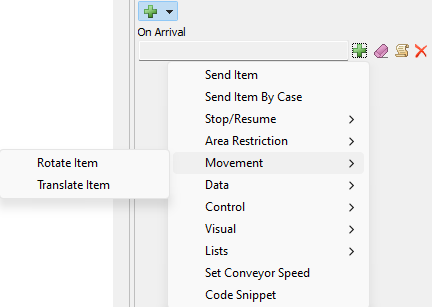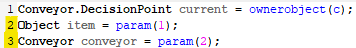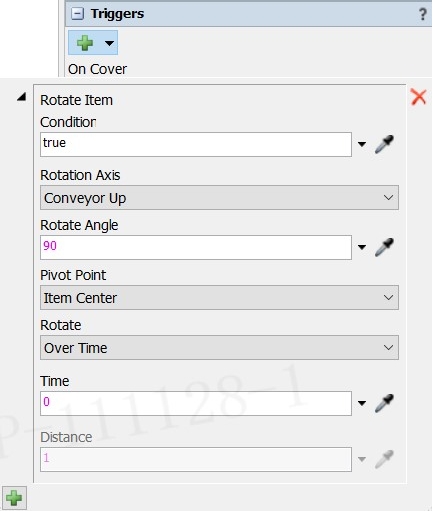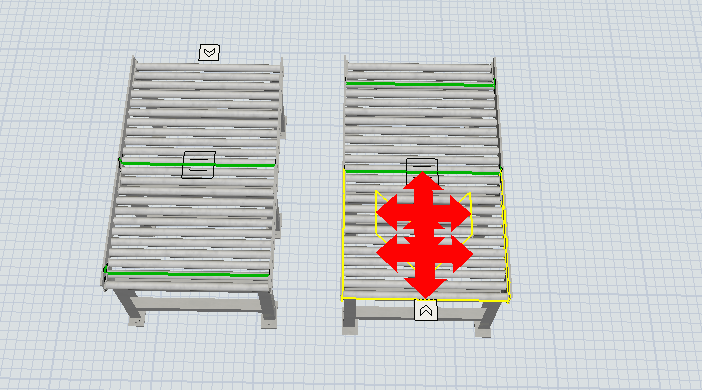Hello,
I want to turn item 90 degrees when it stopped at photo eye on conveyor. Conveyor has two way. If I change its orientation and set rotation in photo eye triggers,item can't really turn 90 degrees. Hence, I tried to use kinematics in processflow but it will turn back when finish. How can I setting in processflow? Thank's.