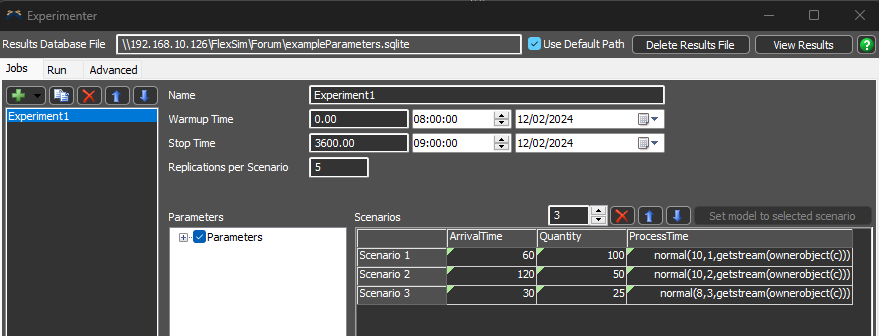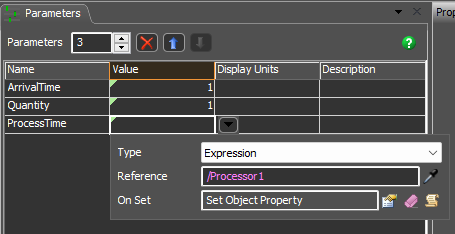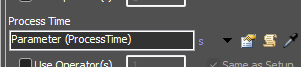Hello,
I want to use the experimenter to simulate different scenarios of the next model. I have the next parameters which I want to change them in the experimenter: The arrival time of the items, the quantity and the process time. I have created a global table for each parameter and in each row I have set the data of each scenario. I have created also the parameters in the toolbox but I don't know how to set the global table in the value of each parameter in the parameter section of the toolbox. I have attached the model, thank you. Example.fsm