After adding a background dwg file into the model, i have rescale the dwg which is from milimeter into meter as my model default distance unit. When adding fixed resources like processor and other items, it becomes so big that i need to rescale it every time. Is there a way to make all the items we add to our model to automatically rescale to our background drawing. Thank you.
question
3D item does it need to be scaled after we adjust the background dwg file?
FlexSim 22.2.0
Comment
0
1 Answer
·I am sorry, you scaled on the wrong site. Scale your background data to fit to standard 3D objects. You select your dimension while you build a new model. You add an object, then you add a background that you scale to your already added object.
·
2
Can I know the actual step for me to make my model with a dwg background scaled in mm
When you import the background choose the option to scale from millimeters to metres:
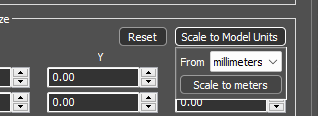
You can also consult the documentation here.
1708086537834.png
(5.0 KiB)
Write an Answer

question details
14 People are following this question.
