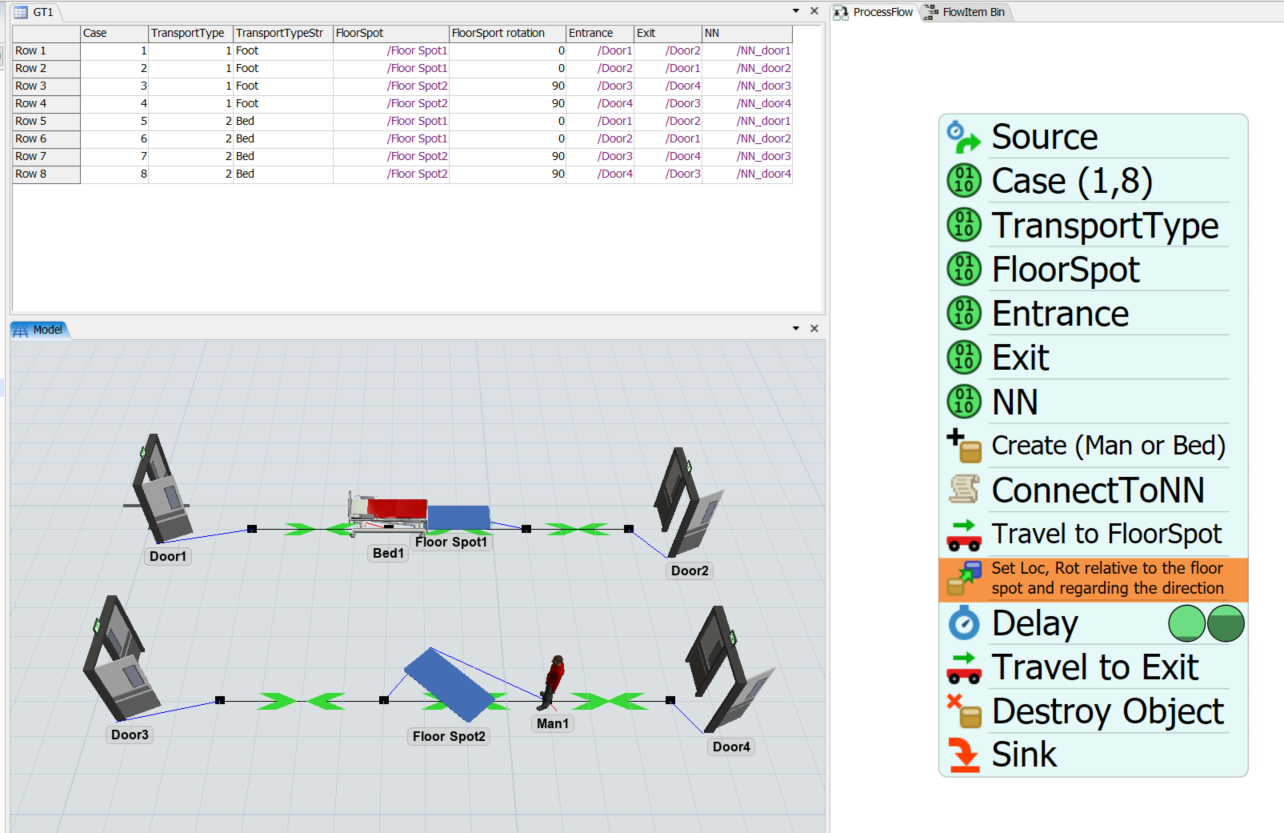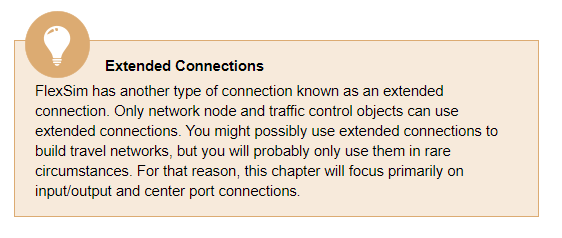Hello,
There are different objects (ObjToPos) that can remain on floorspots (patient, bed, gurney, chair). There are several floorspots facing in different directions. I would like these objects
1) are properly centered on the floor spot
2) if possible, that the rotation follows the direction of travel
In the example bellow, Bed1 should be centered on the FloorSpot1 and the Man1 should be centered on the Floorspot2 with the same z rotation of the floorspot
Positionner_Patient_Bed_sur_floorspot.fsm
An idea ? Thanks in advance