question
Webserver Dashboards are not showing
@Logan Gold Please let me know if there are any solutions.
Also, if I want to share the webserver link with multiple users, how should this be done?
The first two screen shots are from the original model were the dashboards are visible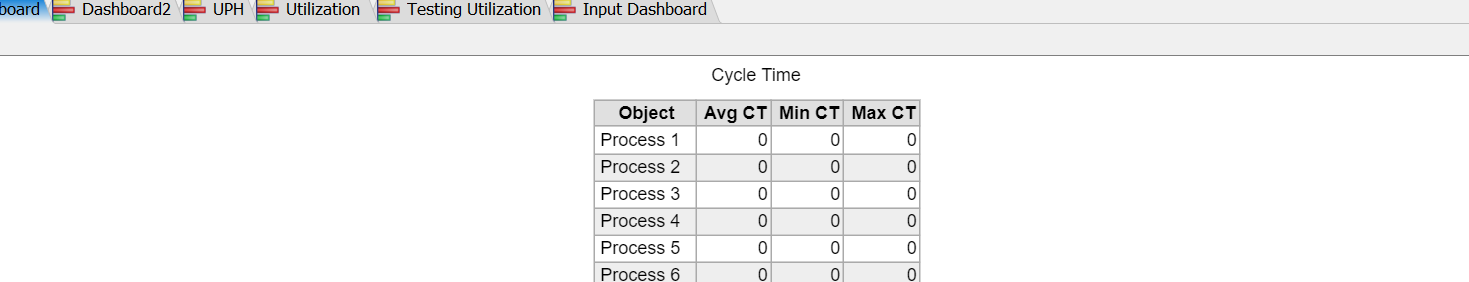
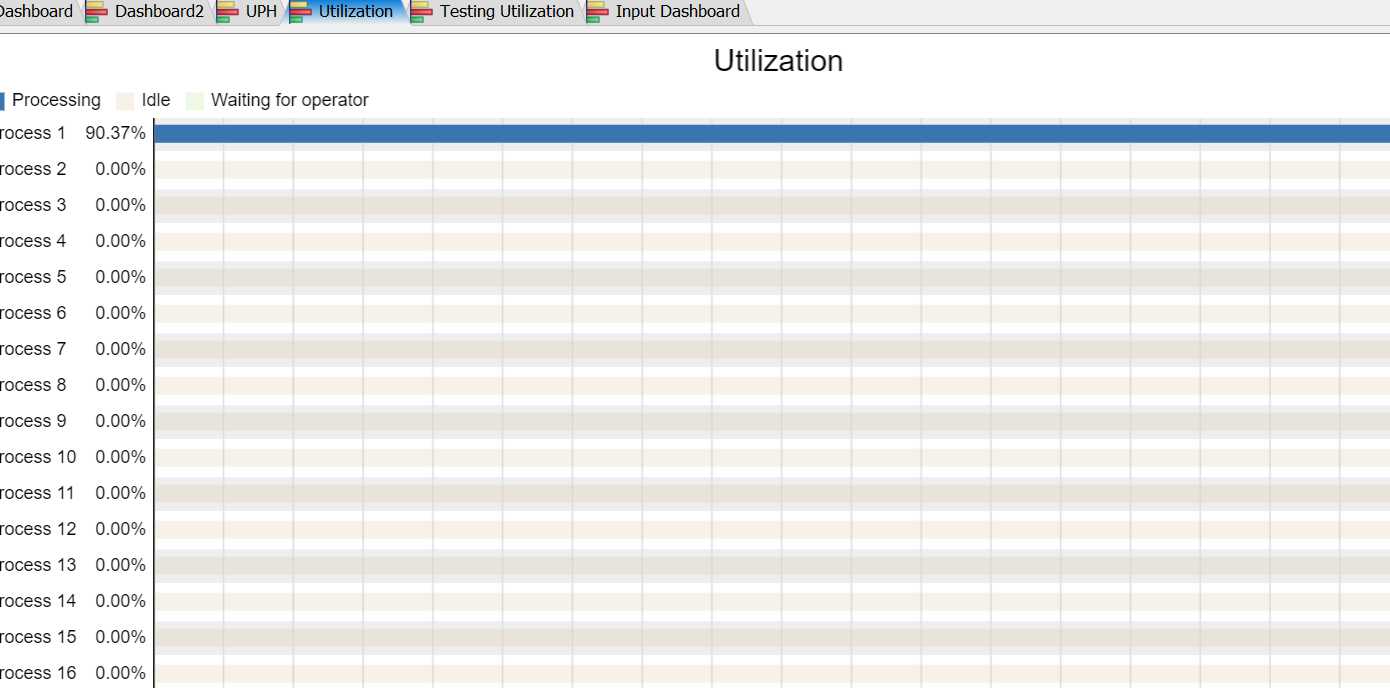
This screenshot is from the Webserver were the dashboards are a blank. 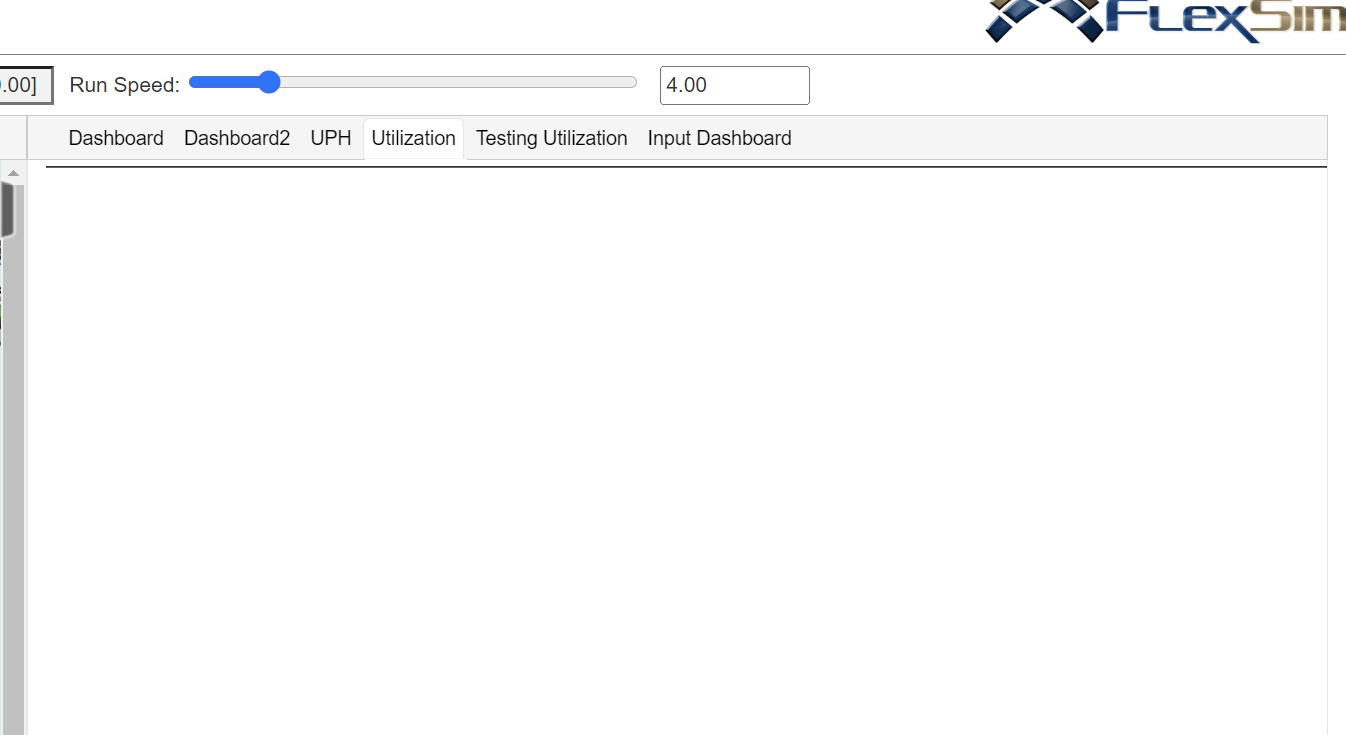
Hopefully this gives you more information about the question @Logan Gold.
Thank you in advance!
Do none of the dashboard graph/widgets show? If some work and others do not you could try deleting the graph/widgets and re-creating them.
Beyond that we would have to take a closer look at what is going on. You could make a simplified model that displays the issue and share it with us. Or you could share your model in a private question.
Thank you!
1 Answer
In a private question we figured out that having a chart "lock to bottom" doesn't work with the webserver. If you right-click on the charts that are not showing up and turn that off then you can see them.
question details
15 People are following this question.

