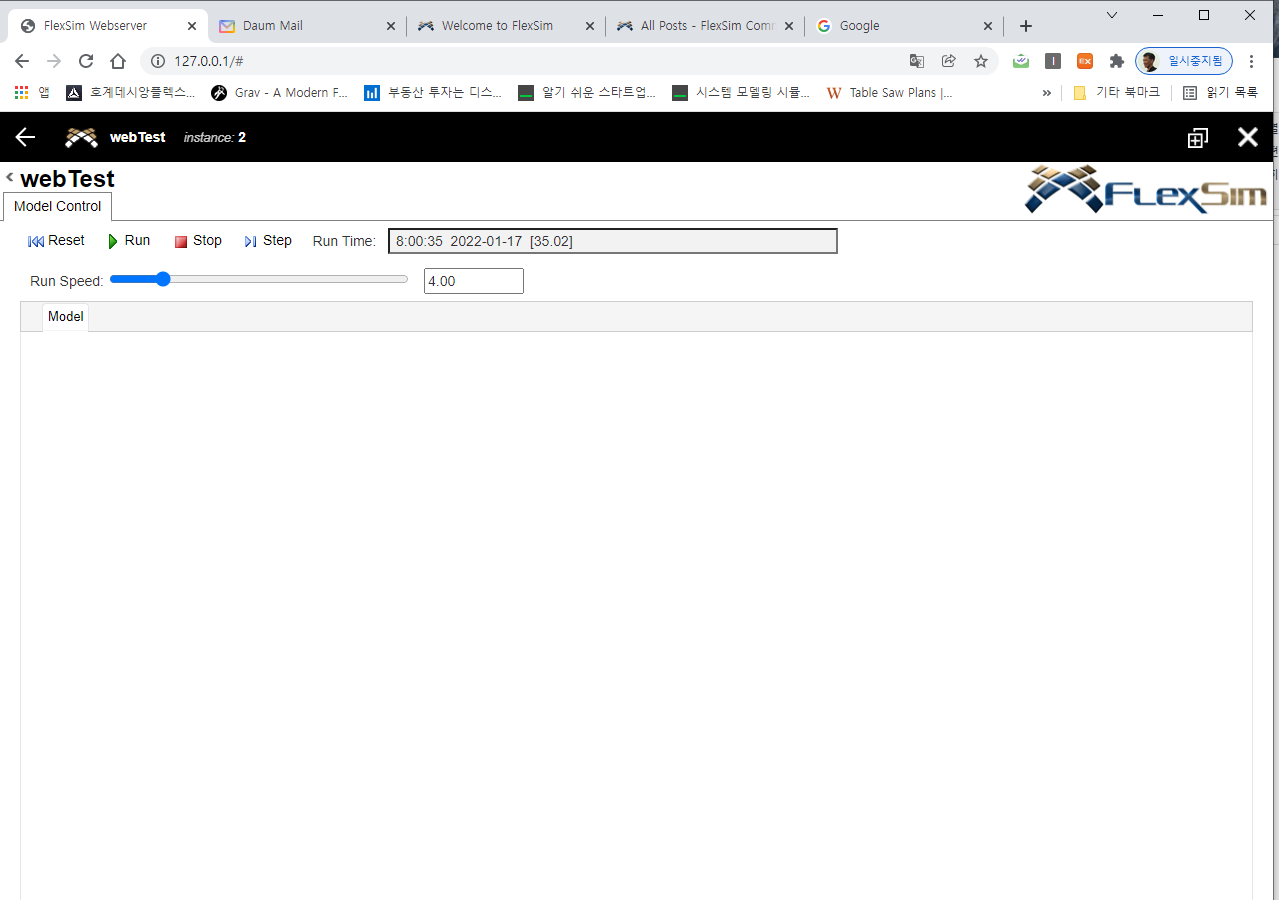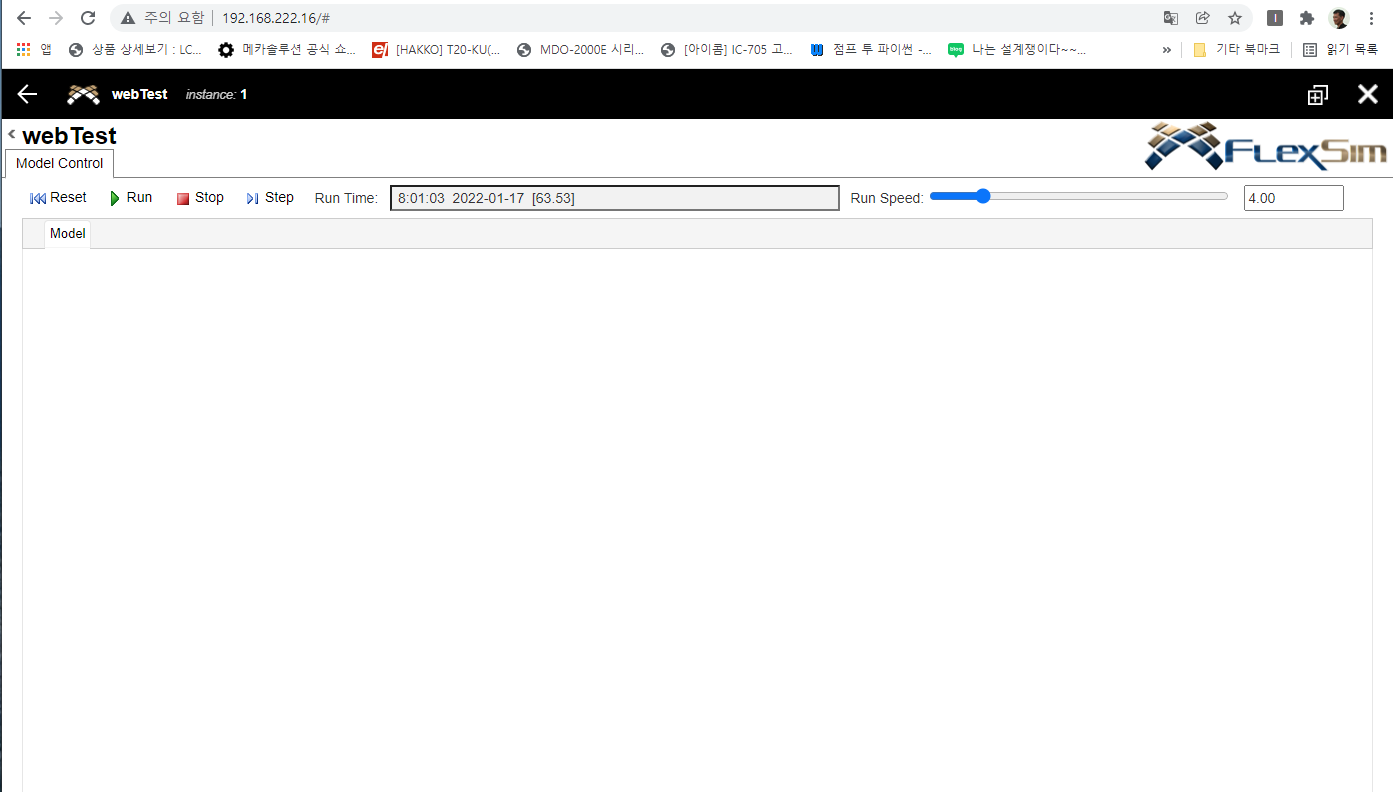I installed and configured FlexSim Web Server and FlexSim in One mini Workstation ( include Quadro P600) and tested flexsim web server view in two way.
1) Server side: Using chrome and http://127.0.0.1 and it show only blank 3D view.
What's the problem of it?
The simulation time go on like above.
2) Client side running: I tested it in another PC, using chrome and 192.168.222.16 (FlexSim Web Server ip address). The result of it is same like below.
This instance also show 'simulation time go on'.
What's the problem of it?