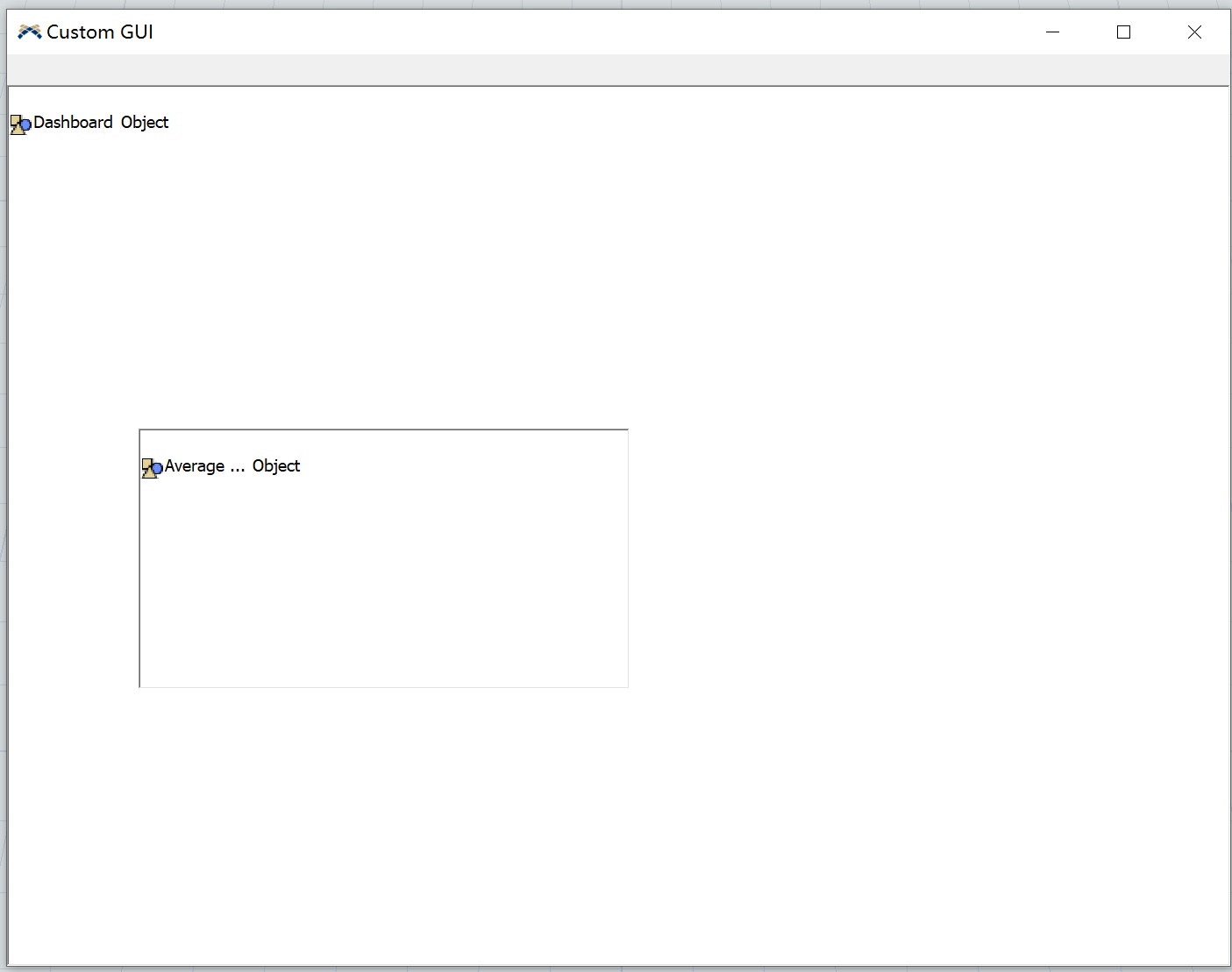I want to show Gantt charts, pie charts, line charts, etc. in my GUI, which I know I can do in the dashboard, but I want to show them in the GUI. I see you have a new version of the implementation, but my version is a little old, can not open your model.Can you show me some examples of this? thank you.
question
Show graphs in the GUI
FlexSim 20.0.10
Comment
·
1
Hi @Fu P, was Joerg Vogel's answer helpful? If so, please click the "Accept" button at the bottom of their answer. Or if you still have questions, add a comment and we'll continue the conversation.
If we haven't heard back from you within 3 business days we'll auto-accept an answer, but you can always comment back to reopen your question.
1 Answer
https://answers.flexsim.com/answers/156992/view.html
You need to add an empty node in your GUI. You must find a Dashboard node from your view tree you want to transfer into this new node. You cut it from view tree and insert it into your new GUI node.
·
2
I tried to do this, but only the nodes are displayed in the GUI, no graph is displayed, I wonder what went wrong.
chart-in-gui.png
(19.8 KiB)
chart-in-gui.fsm
(28.4 KiB)
question details
14 People are following this question.