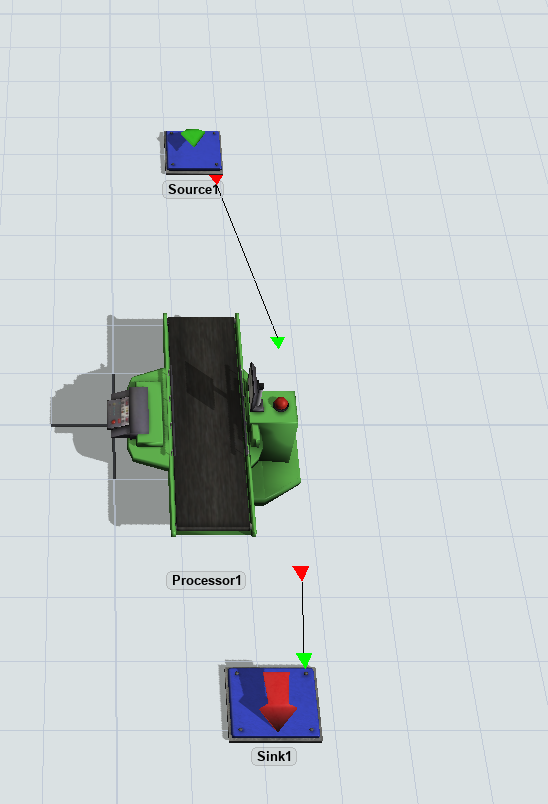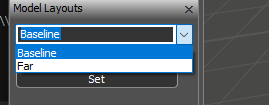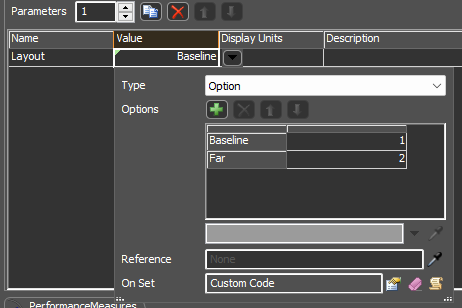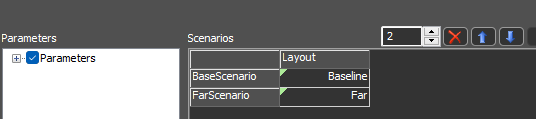Hello Everyone, I am looking to see if it is possible to create different factory layouts within my model and change the layouts when I goto run the experiment.
For example, I would like to run my experiment with this layout: 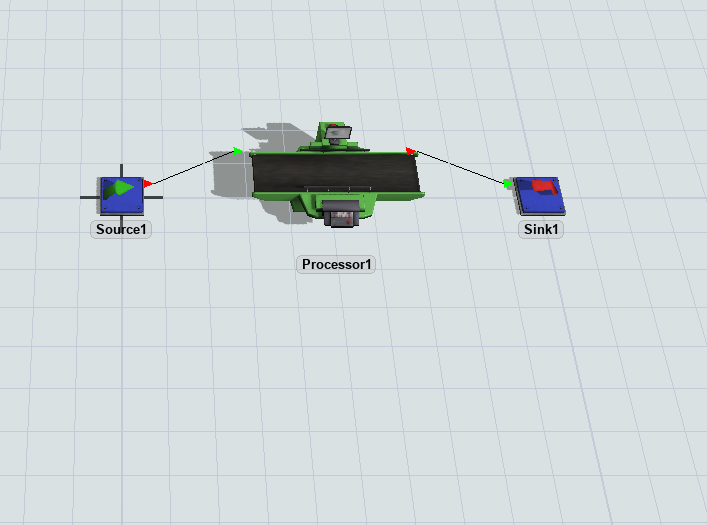 And with a click of a button on my dashboard board, run an experiement with this layout:
And with a click of a button on my dashboard board, run an experiement with this layout:
In our actual model we are using A* Navigation, so I don't believe using the model layouts will work (based on other posts)
When I was looking into Vec3.project to see if I can move my objects, it did not seem to work.
Any suggestions, Thank you!