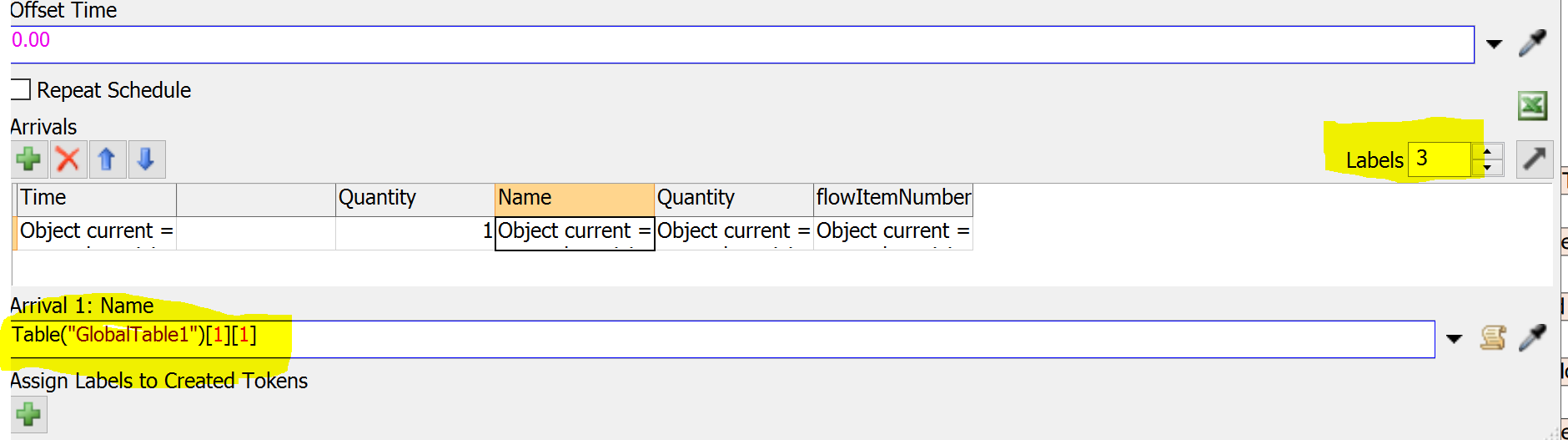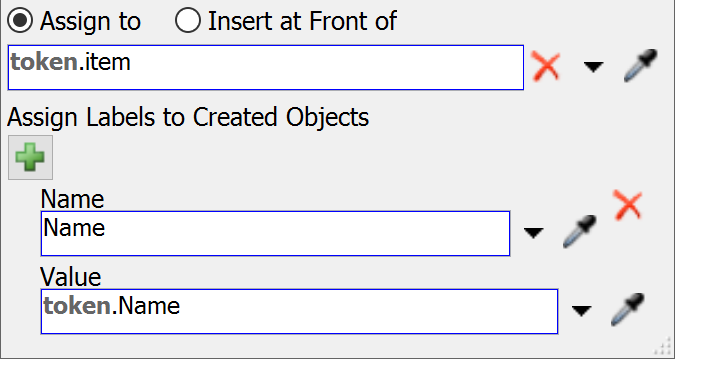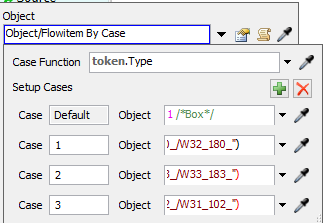Hello everybody,
I'm a Flexsim beginner user, so probably for you this is a easy question.
I have a ProcessFlow with a Schedule Source which imports information from a table (Excel).
The table is a list of several (more or less 60) fabrication orders, each orders (so each row of my table) contains information about the name of the component, the arrival day, the quantity to be produced (from 40 to 300), the processing time of each component of that particular fabrication order and of its shape.
Now, I want create ONE object for each fabrication order (not for the fabrication order quantity) into a Queue which is called MasterStock.
The component should contain inside information extracted from the initial table (quantity, name, processing time that I will use later) and whose shape is imported from a Solidworks model. For what concerns the shape, I have create my object in Solidworks (STL file) and I put it inside the FlowItem Bin.
How can I extract information from my table? How can I associate these information to the fabrication order object? Is it possible to change the shape in automatic (for example, the shape is associated by using the basic FlowItem with the same name of the fabrication order)?
I can't do it manually, I need to use an automatic procedure because my fabrication orders change frequently.
Last question, is it possible to move the fabrication order object from the MasterStock to another queue and to unpack the entire quantity of components? Components should be separate before enter into the process.