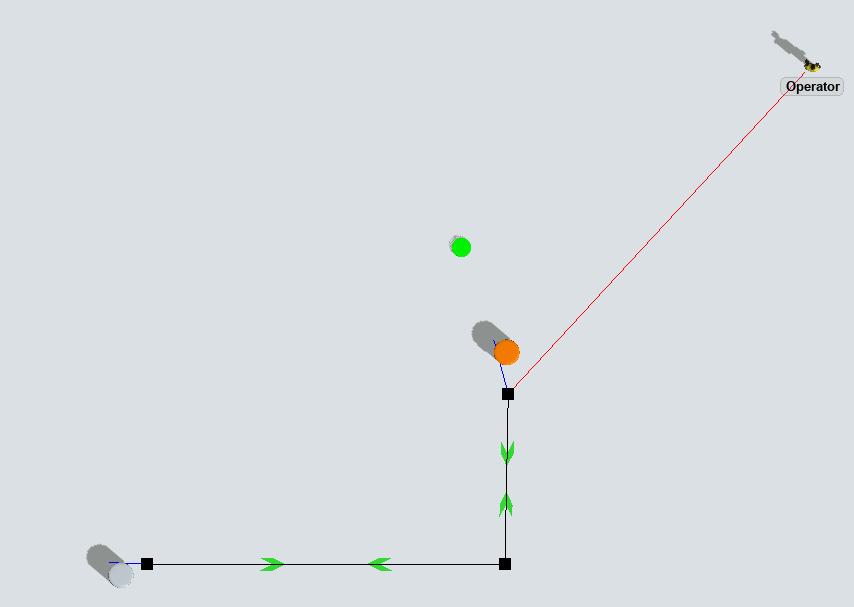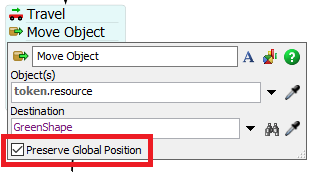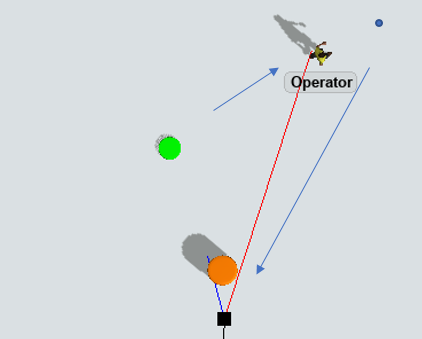When using the Move Object activity to move an Operator, the Operator is placed at a large distance from the destination object.
I have attached a simple model demonstrating this. After traveling to the Orange object, a 'Move Object' activity is employed to move the Operator to the Green object. As can be seen below, the Operator is placed a large distance from the destination location. I can subsequently center the Operator over the Green object but need to understand reason for observed current behaviour.
FlexSim Help - Move Object Offset Distance.fsm
Thanks - Stan