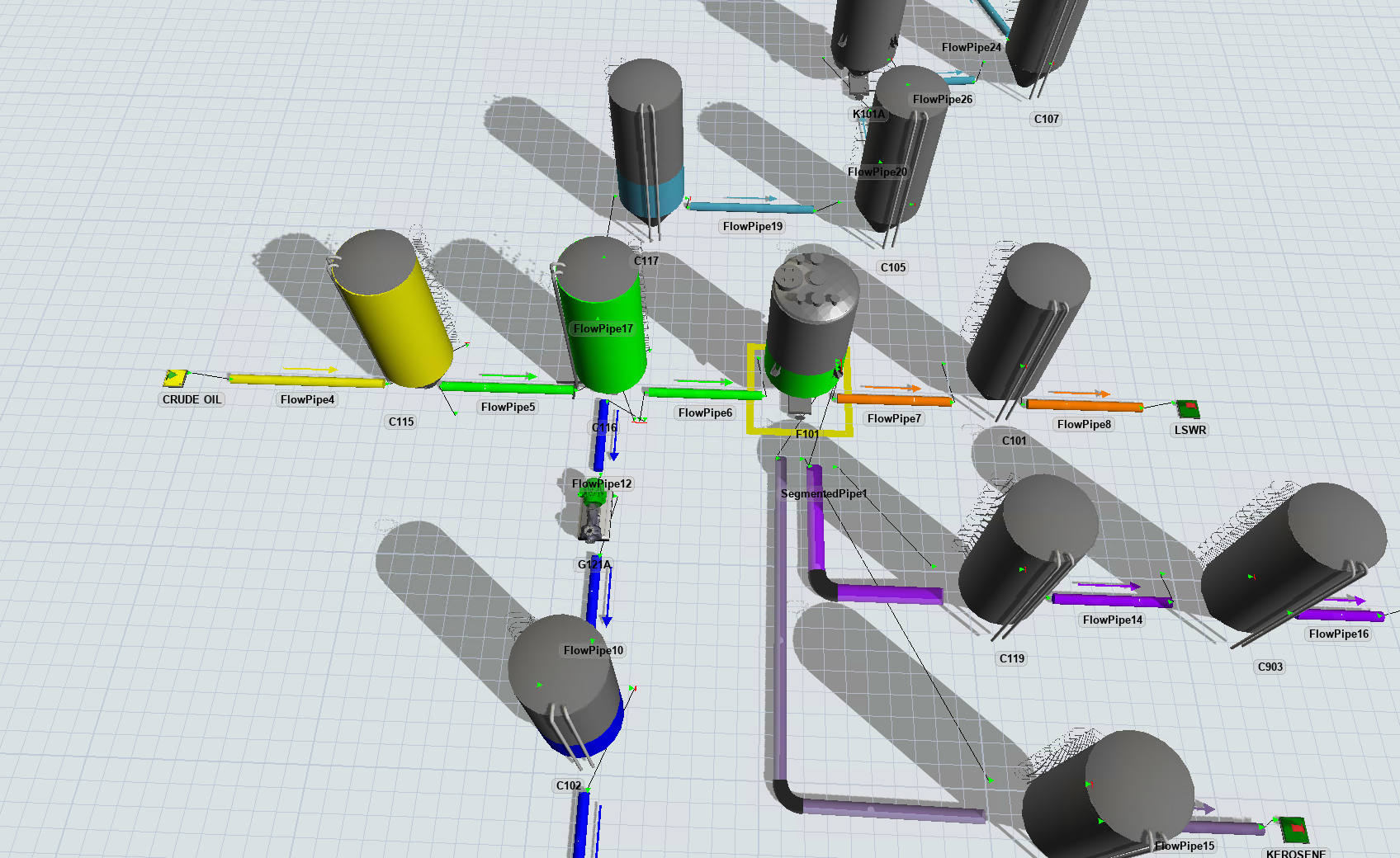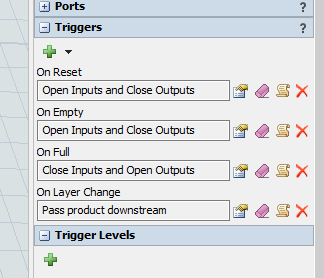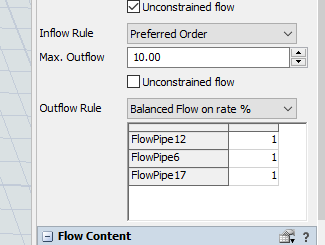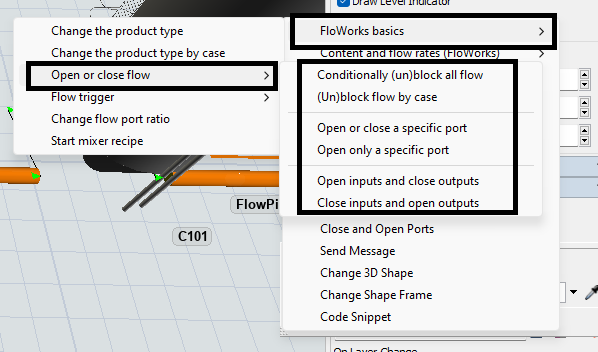Hello,
I am using floworks to distribute the product. The problem happen, when I run, it distribute perfectly from source to c115 to c116 and distribute simultaneously to f101,c117 and c102 . when second product from the source came, the three tanks stop receiving the product.
I using trigger (on empty ( open input close output)), (on reset ( open input close output)), (on full( close input open output)), (on layer change ( pass product downstream)) . This trigger apply to all tank.
I assume theat the product stop at c116 due to the tank at f101, c117 and c102 neither open their input or output.
Can anyone suggest a solution to this, thank you.