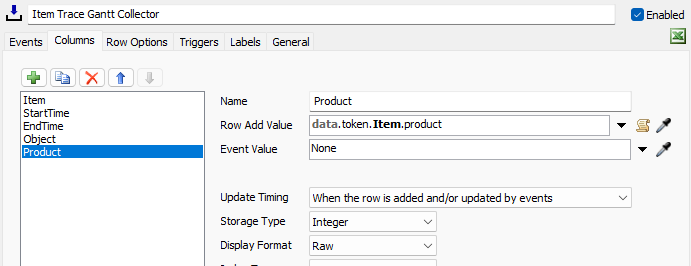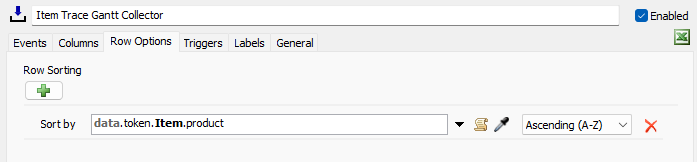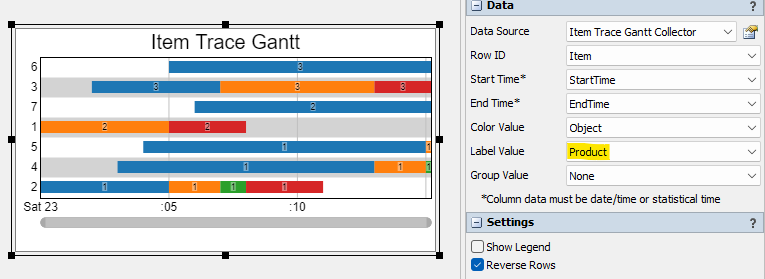The default of Item Trace Gantt's sorting and y-axis is according to the sequence of item.
How to set Item Trace Gantt's sorting and y-axis by label(item.product)?
Another question, how can I set x-axis by "Seconds" instead of "Date and Time"?
The attachments are as follows.Thanks.