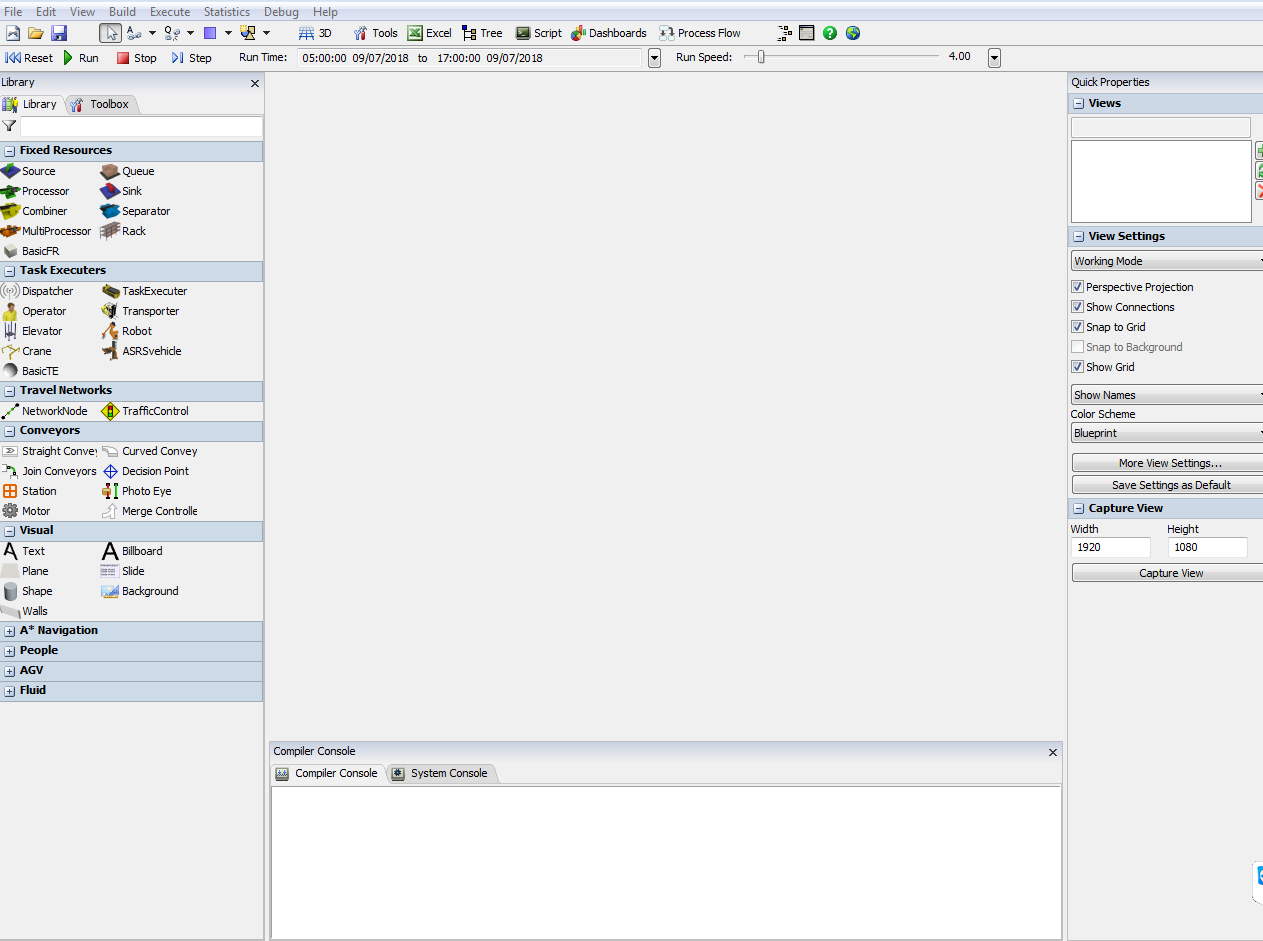Hi everyone,
I'm trying to trace a set of orders that run through my production system with a Gantt Chart.
I noticed that once an item is separated on two different lines in multiple sub items of different size, the Gantt registers only the time of the sub-items set that finishes first, but i would like to know when the last object of a certain arrival finished.
Can someone help me with this issue please?
Thank you so much
I upload below an example model. In the example I'd like to record when the last sub-item of each arrival finishes.