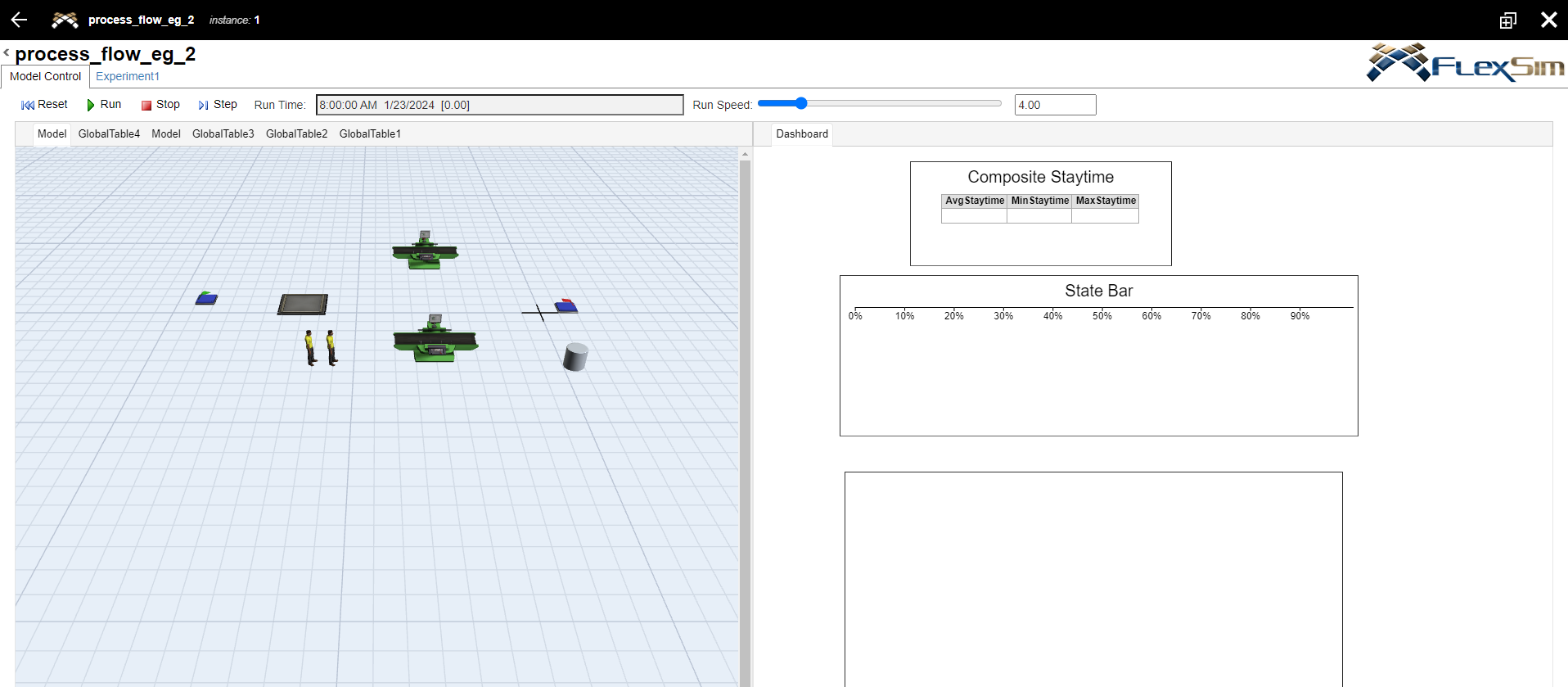Hello,
Is it possible to start the instance from from our own webpage? For eg. we can create instance from our own website using "http://127.0.0.1//webserver.dll?createinstance=" + selectedProduct. However if I want to start the selected instance from website and it should directly open the below shown page, is it possible?
question
Open Instance on Webserver
FlexSim 24.0.2
1712420203241.png
(170.3 KiB)
Comment
0
Hi Lancewu,
1) Use AJAX JavaScript to create instance where url = http://127.0.0.1//webserver.dll?createinstance=" + selectedProduct.
2) Then use startPressed() function from flexsim index.html page to fetch instance data. In flexsim index.html there success AJAX jquery which can be used in our website JavaScript page.
If you want in detail, give more details and share an example model and web page code, I'll try to help you.
0
Have you found a solution ?I am currently exploring this area and we can discuss it together
·
2
Yes, I found solution to this and we can discuss if you want.
question details
16 People are following this question.