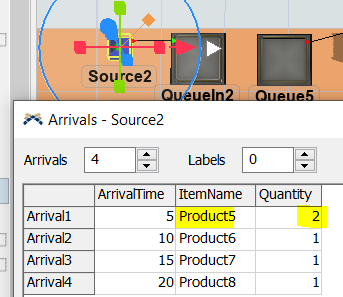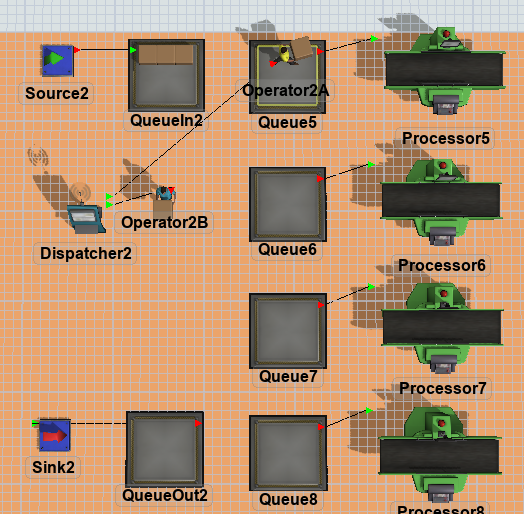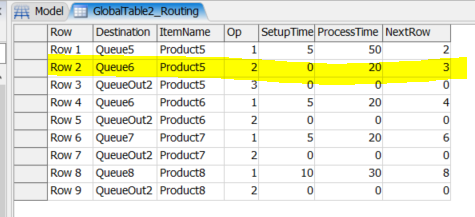I want the operator to not wait until the processor finishes and continue to load different part number from the QueueIn to the next QueueX based on the GlobalTable lookup.

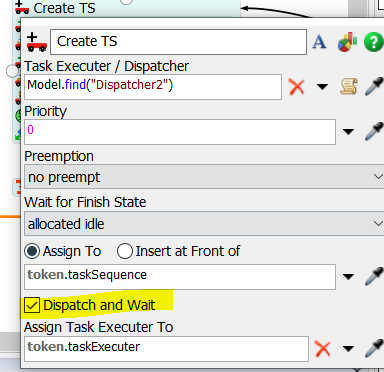
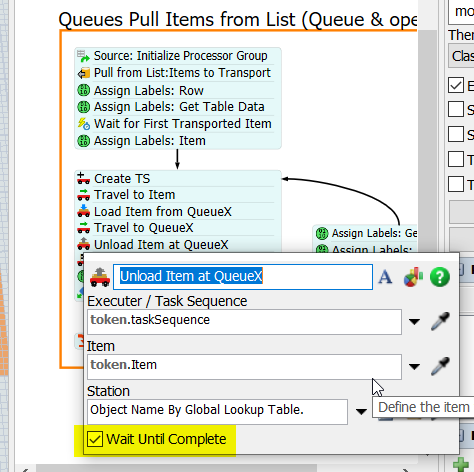
If I do the followings, it errors out.
- Uncheck the "Dispatch and Wait" in the Create TS
- Uncheck the "Wait Until Complete"
- Travel to Item
- Load Item from QueueX
- Travel to QueueX
- Unload Item at QueueX