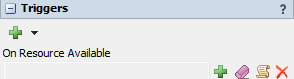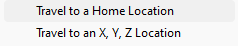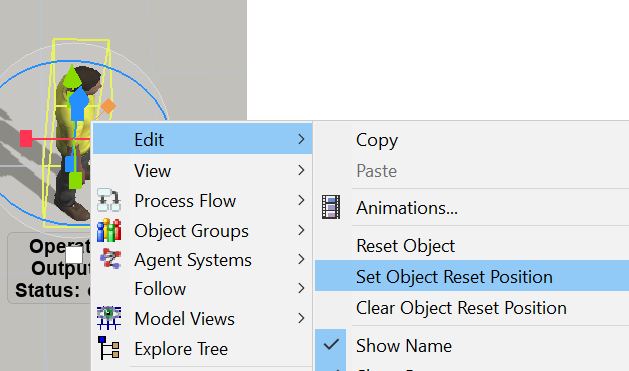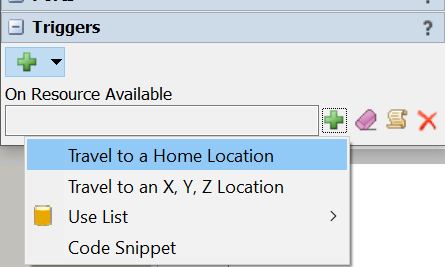question
How do I set a default position to my operator when he is waiting for a task?
Hi @Afonso Silva, was one of Joerg Vogel's or Nil Ns's answers helpful? If so, please click the "Accept" button at the bottom of the one that best answers your question. Or if you still have questions, add a comment and we'll continue the conversation.
If we haven't heard back from you within 3 business days we'll auto-accept an answer, but you can always comment back to reopen your question.
1 Answer
If an operator is not connected on a path network, then you can set a reset position. Right mouse button menu > edit > set reset position
If you want let him to go to a location, while a model runs, can you let him do a travel task in process flow to a location or an object.
If you have done your logi in 3D Model, then you have an On Resource Available trigger in your operator. There you can choose a template to let him travel to a home location.
question details
16 People are following this question.