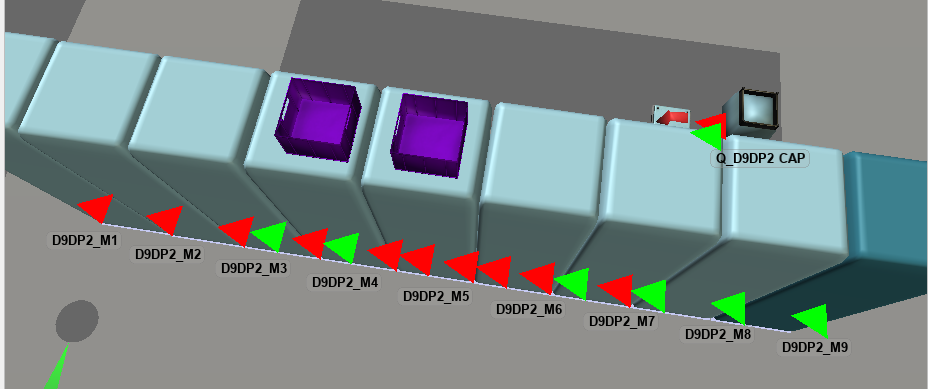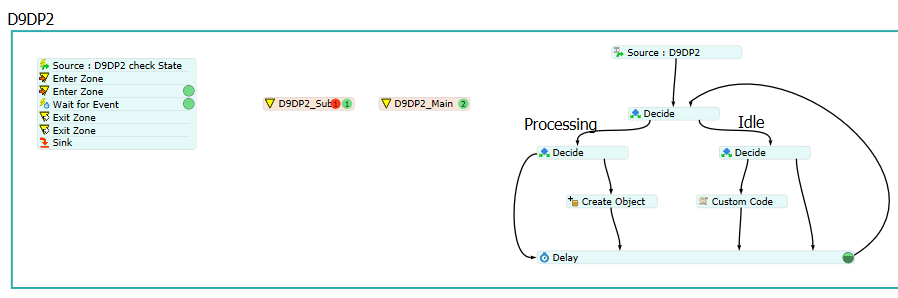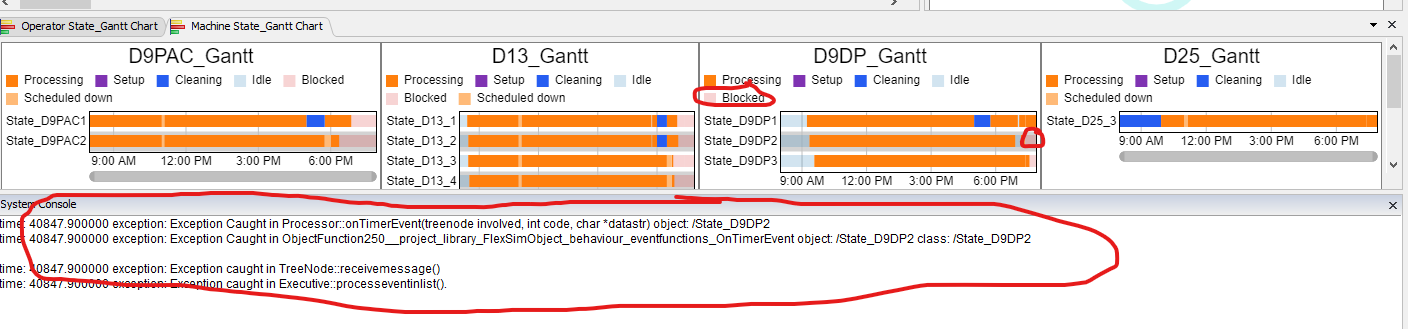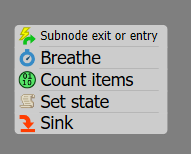Hello in this model the machines are divided to many module but thay are same machine.
And I need to get state of machine. When no one of module are not the content on it the machine must to be idle. So, I use the processor for use be agent object of the machine and create the logic in Process Flow for check the content of each module of the machine.
The logic will make agent (State_......Processor) to idle or processing state by checking every 0.1 S. (100 ms.) if some module member of machine has content the logic will create the Item in the agent object and be processing state. If all of module member hasn't some content the logic will check and destroy item in the agent object if them have and make them idle.
But when the model run to once time this error has come. Event through the module member has content but the agent object has come to block state.
I'm not sure what the something wrong in this model. I has attached model here. Thank You.