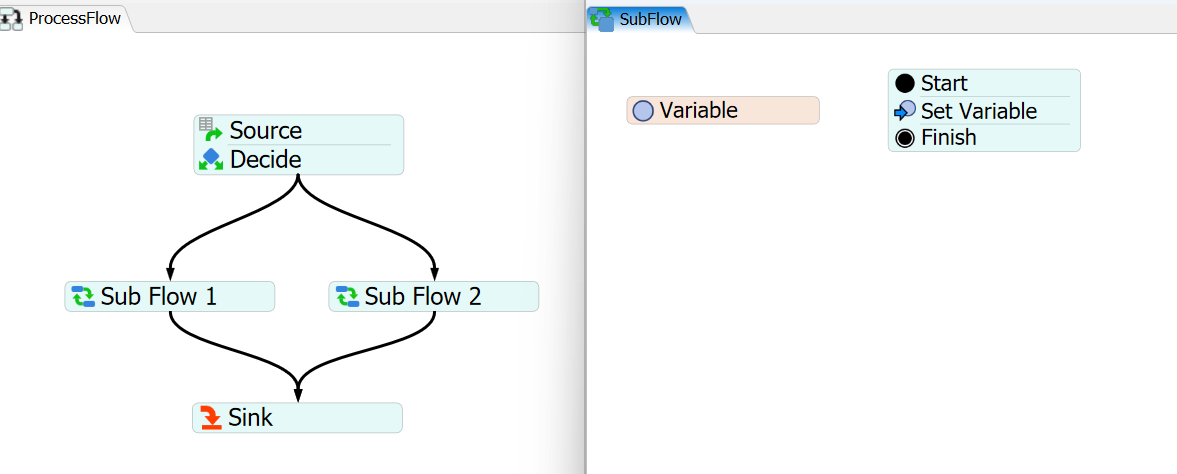I wanted to create an instanced sub flow that access to a different tracked variable for each instance (Instance 1 access to TV_1 and Instance 2 access to TV_2).
To achieve that I have written a code to link the “Variable” activity to the correct tracked variable in the “Variable of Value” formular and put the type as local (to be different for each instance).
Although the model is running well, when I select or open again the “Variable” activity, it changes itself the type to Global and then the model stops working with an error (exception: FlexScript exception: Property "name" accessed on invalid node. at MODEL:/Tools/ProcessFlow/SubFlow/Variable>variables/variableRef at line 6).
I was able to overcome this issue by using a “Custom Code” to access the tracked variable instead of the “Variable” activity, but I think it should be more convenient to do it by using the “Variable” activity (it make the process flow more readable). Is it a bug or dit I something wrong to make this work correctly ?
You can find attached a model that illustrated this issue.