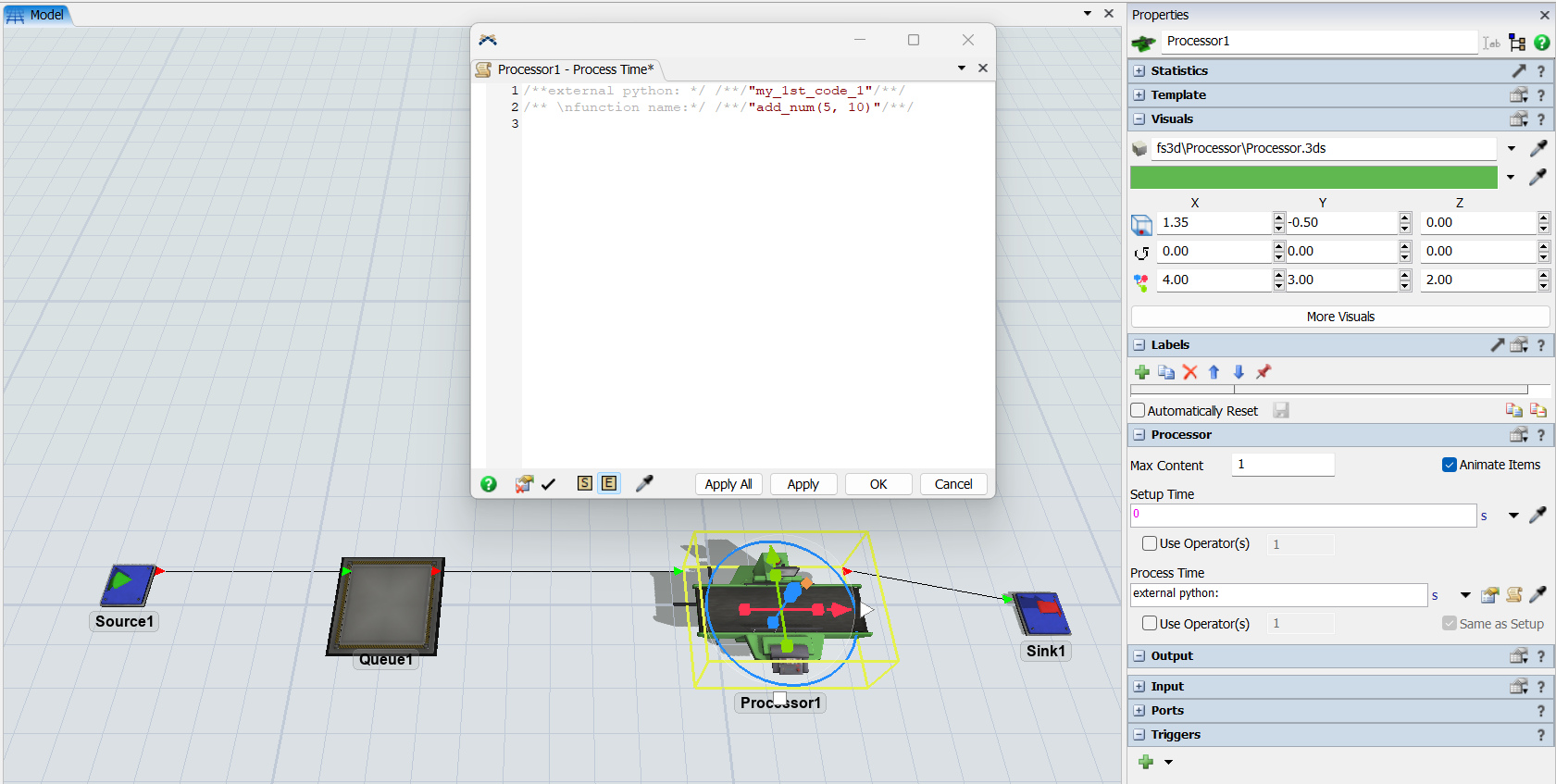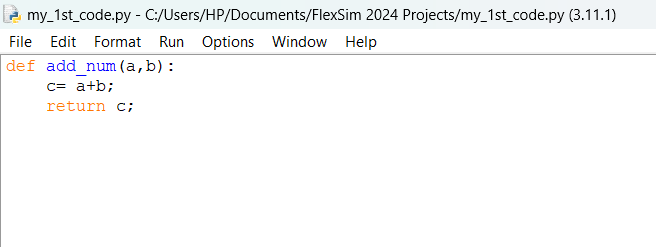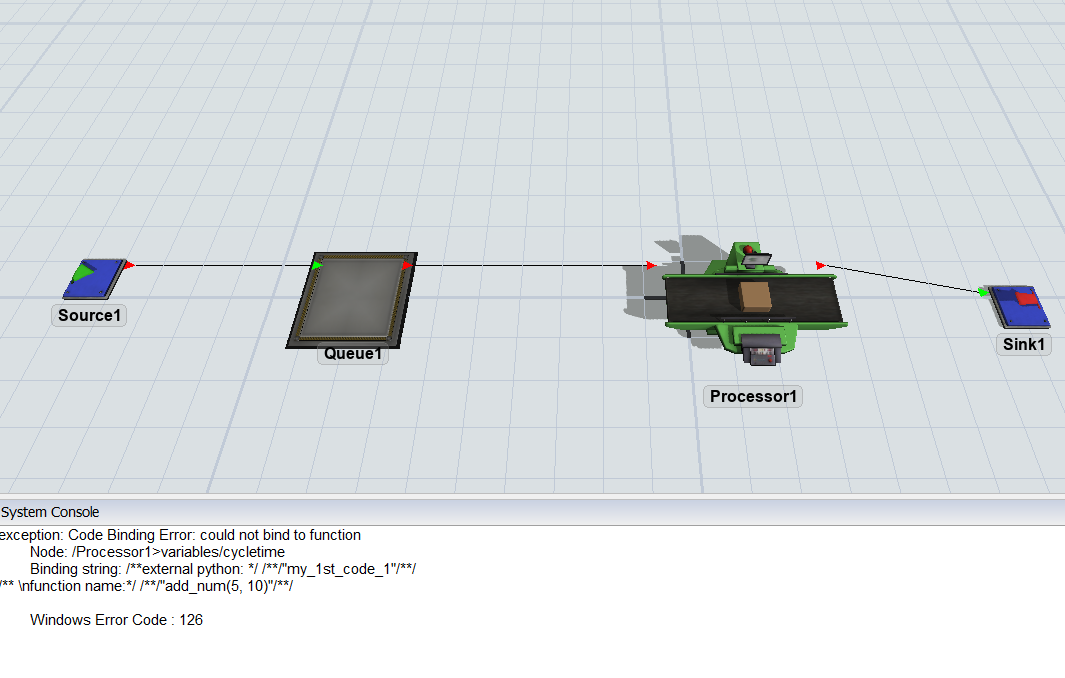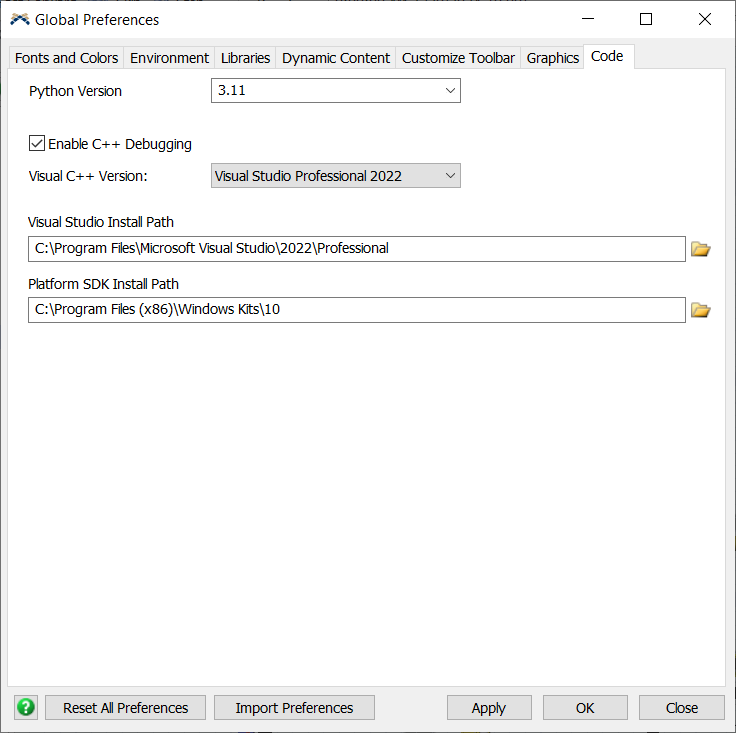Hi Folks,
I am trying to link external python 3.11 with FlexSim 2024 here I am trying a small example case where I need to assign a cycle time of a processor externally ,when I am trying it I am getting an error as below,
Error:
exception: Code Binding Error: could not bind to function
Node: /Processor1>variables/cycletime
Binding string: item.id = add_num(5, 10)
/**external python: */ /**/"my_1st_code_1"/**/
/** \nfunction name:*/ /**/"add_num(5, 10)"/**/
Windows Error Code : 126
Below I am attaching the ss and kindly can anyone guide me in fixing the error. Thanks in advance !