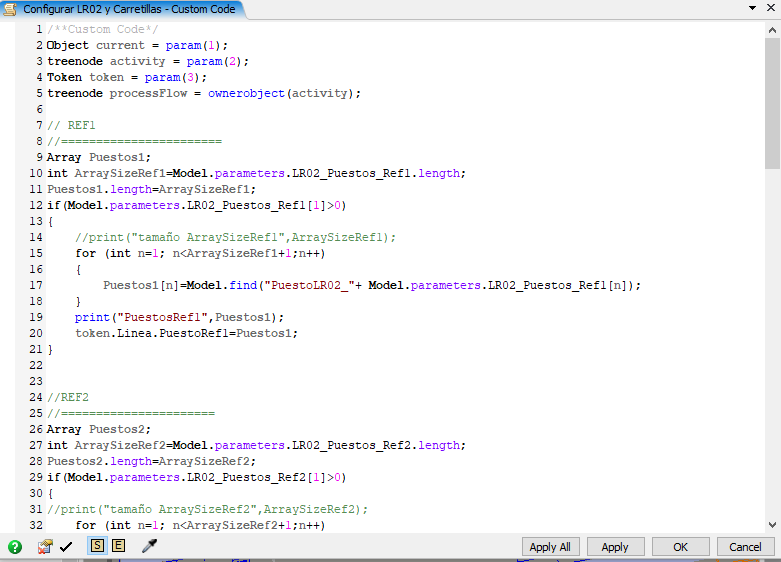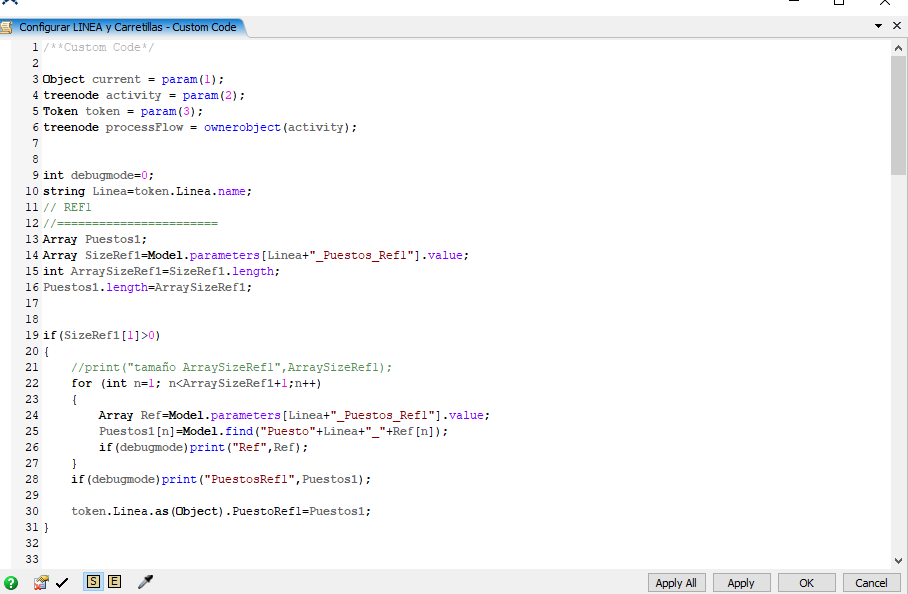Hello
I can't share my files for privacity reason.
I hoppe you could help me.
I would like to set my Process Flow replicable to change a few labels at the begging of the Process and so to use de same activities and custom codes.
But, I have a problem to define a array which depend on an Object, composing its name
I attach same image to explaing it better.
I want compose the array Puestos1 without use a especificic references to the machine LR00
If I define the variable Array Puestos1 like:
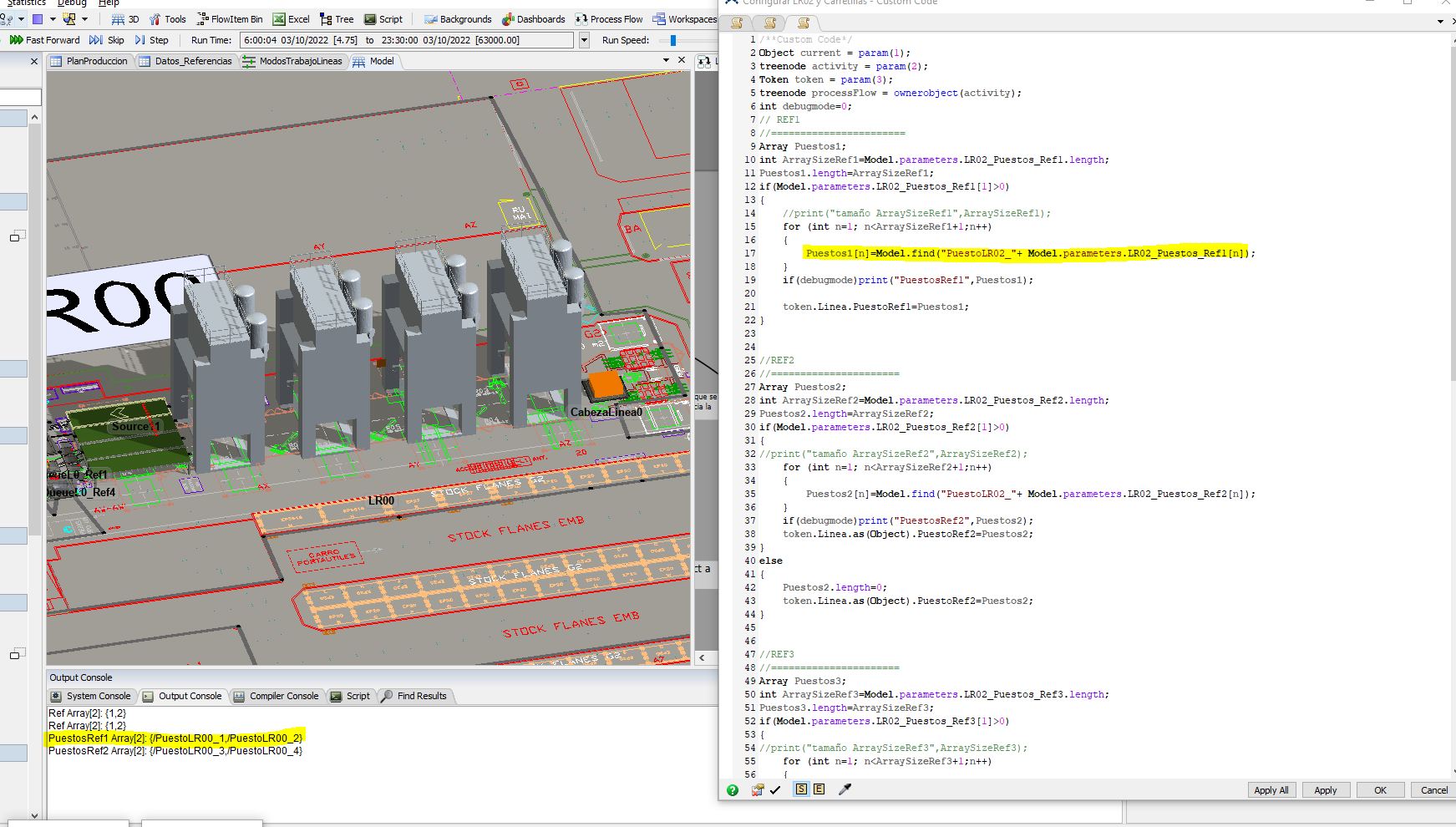
Puestos1[n]=Model.find("PuestoLR00_"+ Ref[n]);
That it works well.
Return the correct array PuestosRef1 Array[2]: {/PuestoLR00_1,/PuestoLR00_2}
So I think the Array Ref is rigth defined.
In other hand, If I define the variable Array Puestos1 like: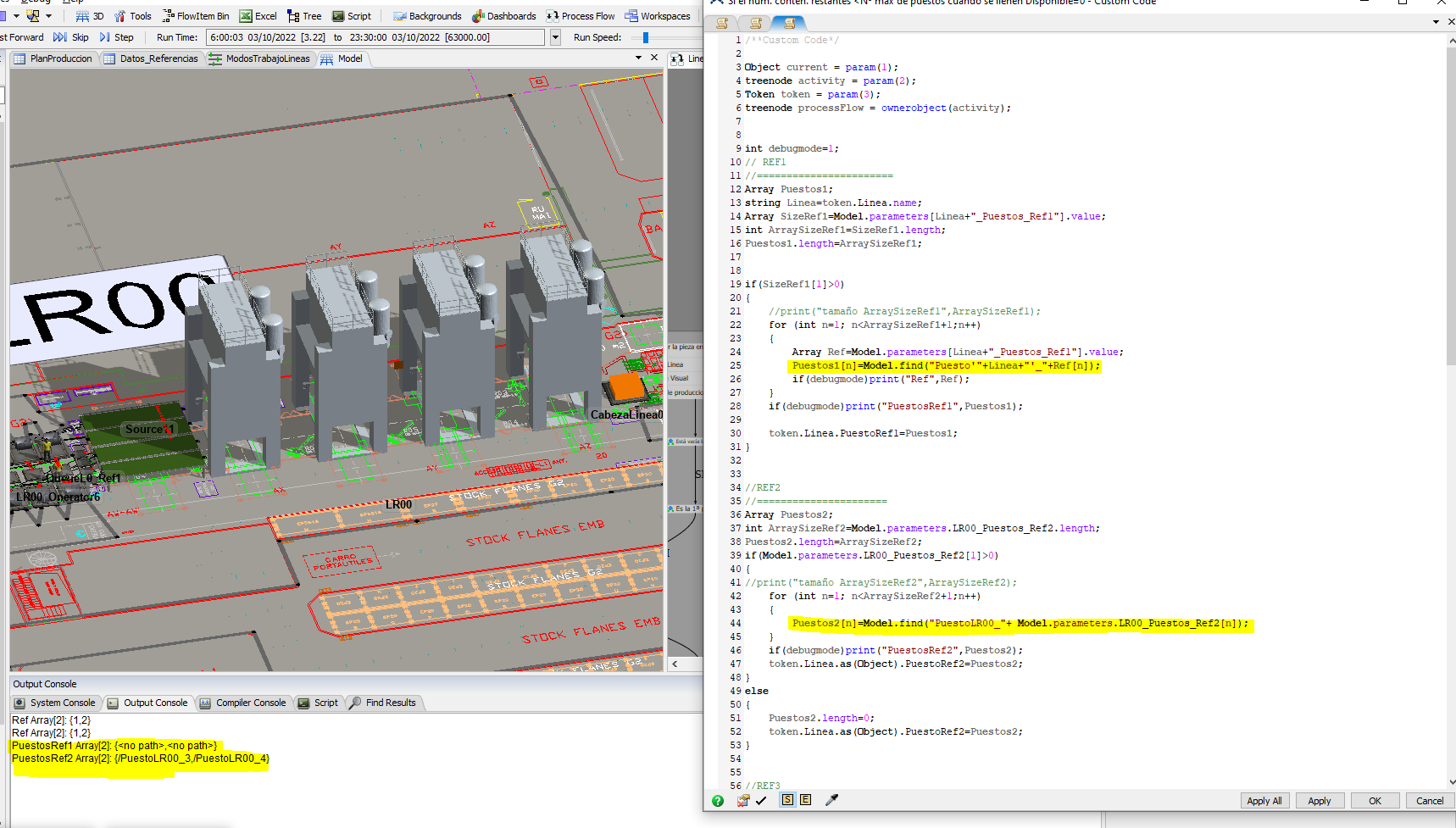
Puestos1[n]=Model.find("Puesto'"+Linea+"'_"+ Ref[n]);
The array shows "no Path".
What am I doing wrong?
Thanks for your comments.