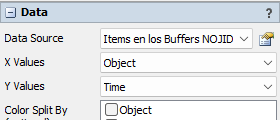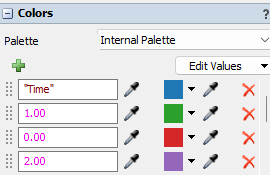Hello
In the attached model, you can see three graphs. The first one, "Items en los Buffers NOJIDOKA_con Statistic Colector" ,shows that in the graph properties under the "Color" section, more colors have been created than intended. There should be only one color per queue.
@Felix provided an explanation here:https://answers.flexsim.com/comments/168774/view.html
I have a question about how to prevent these colors from being created in the first place. Where in the statistics collector are these colors being created? I understand that once they are created, even if you change the configuration of the collector, you will only be able to delete them as Felix mentioned in his response. I want to prevent them from being created.
Additionally, I would like to know how to prevent or why it occurs that in the graph "Items en los Buffers NOJIDOKA_con Statistic Collector," a line appears at the 0 instant when the simulation starts.
20240801_CP11_libro_FlexSim_Jidoka_4.fsm
This question is related to a previous discussion: input vs time for sink to dasboard using statics collector - FlexSim Community