We have been using the heatmap to monitor trafic to and from a production, but that traffic changes significantly based on the production batches, and so it would be cool to see the difference between different batches by resetting the Heatmap completely on batch changeover.
I tried resetting the extraData node and heatMapTotalTraversals values in the A* Stats, but that just causes a crash.
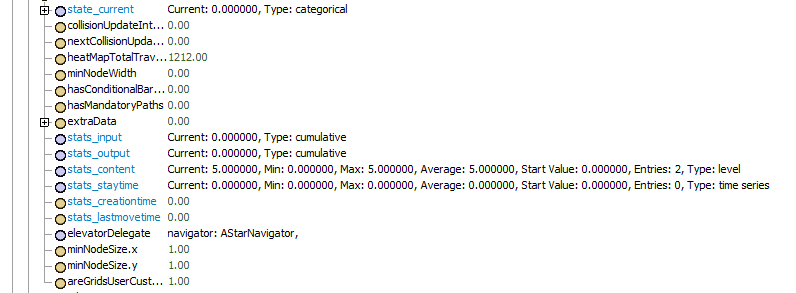
Is there a trick or applicationcommand to reset the heatmap without resetting the model?
