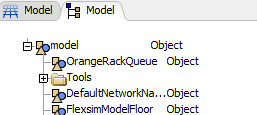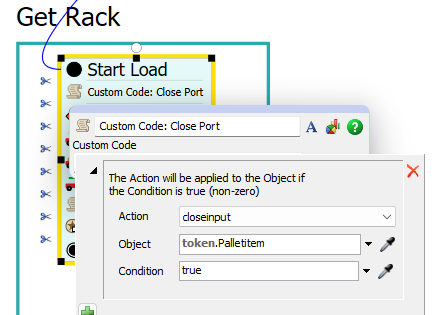Hello, I have a model where I am trying to reuse 15 rack( symbolized by orange pallets) to move a pallet (green colored) to a banding station. The green pallet gets staged. The rack/orange pallets are returned to the staging area for transporter 1 to reuse. In summary, here are the tasks:
- Load rack/orange pallets (from Queue1) by Transporter1
- Trave to Banding Queue by Transporter1
- Load green pallets to rack/orange pallets by Transporter1
- Travel to stations by transporter1
- Unload both by Transporter1
- Then reversed, after banding process
- Load both by Transporter2
- Travel to DIMS SPA Staging by Transporter2
- Unload green pallet from rack/orange pallet by Transporter2
- Travel to stage rack by Transporter2
- Unload Rack/orange pallet by Transporter2
- Repeat steps 1 - 11
With my model, do I Run a subflow to complete step 1?
Do I add a source to produce just the 15 rack/orange pallets? I added a create object.
My model stopped running after I try to create the object (orange pallet), and unsure if it is because I could not connect the Queue1 to my travel network. I could not locate my travel network anymore, so wondering if there is a trick to be able to enter the node nearest to my queue?
Also, Do I need a combiner to stack Green on top of orange rack? How do I do that with a transporter? Is there an example model you can share to demonstrate similar process?
Any help appreciated. I attached my model for reference.