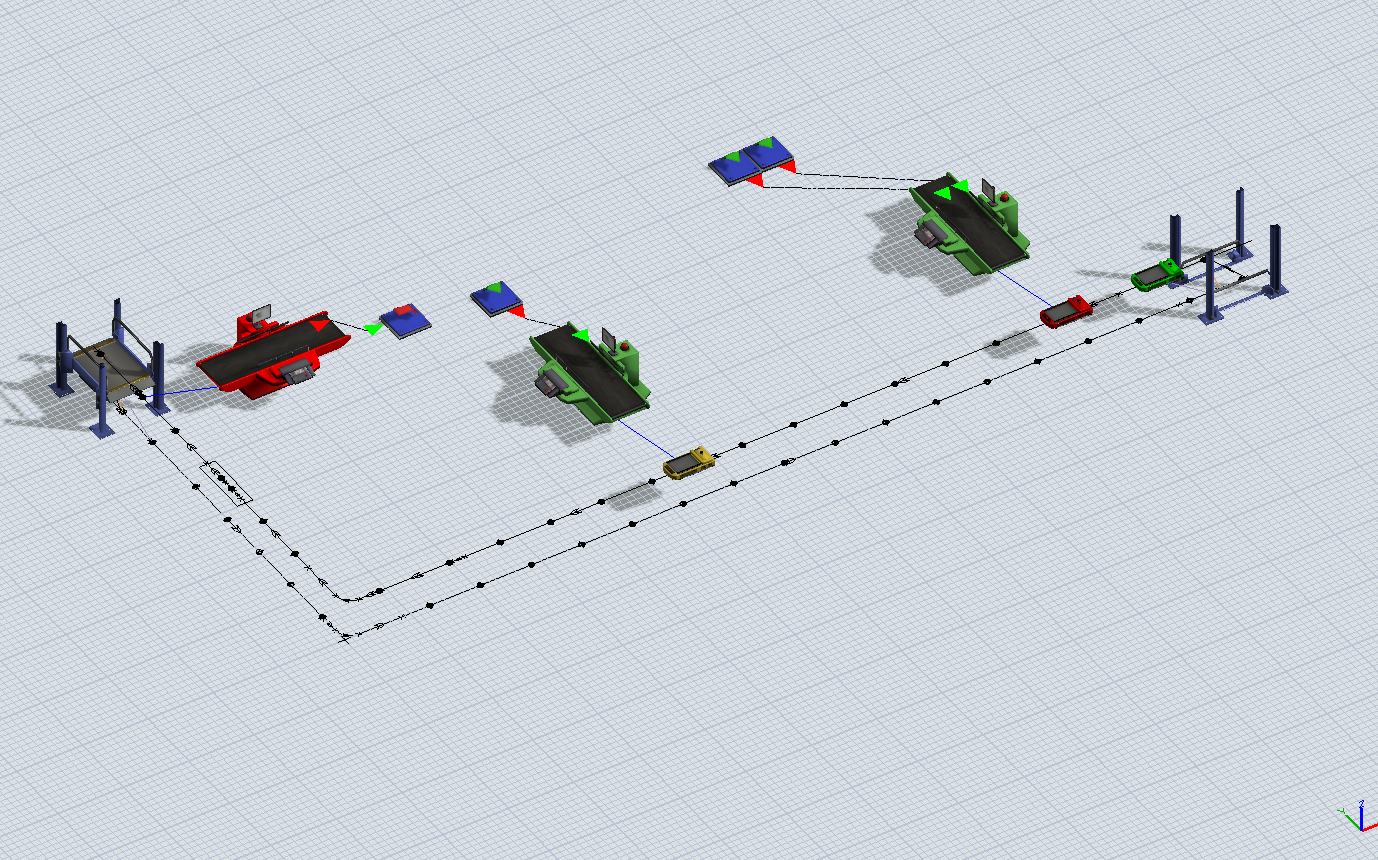Hello
I want to change the logic
I understand that the logic I understand signals the task executor when the item is ready to load
After that, the task executor comes to the loading position and loads the item.
But the logic I want is that the item does not signal to the task executor, but that the task executor moves to the loading position in advance.
The loading location is 2 locations. It is where process 2 and process 1 are located. And in process 2, 1 item is loaded, and in process 1, 2 items are loaded. At this time, only one item can be loaded in task executor
For process flow, I want to complete the logic using only one group.
In process 1 and process 2, when there is no task executor waiting at the loading position after loading the item, I would like to see that the task executor first supplies it to process 2 and then waits for process 1.
In this case, all task execers are tied to one group and I want to try to create logic with process flow.
I don't know what's wrong with the logic I made.
Thank you.