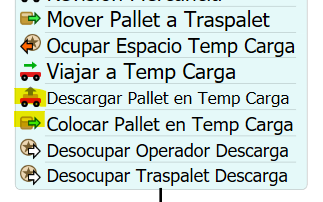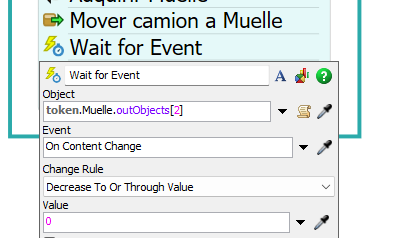Nice day!, I have two issues in the simulation that I share.
1) I am getting the following error in System Console: Exception Caught in ObjectFunction250__project_library_FlexSimObject_behaviour_eventfunctions_OnTimerEvent object, how can I fix it?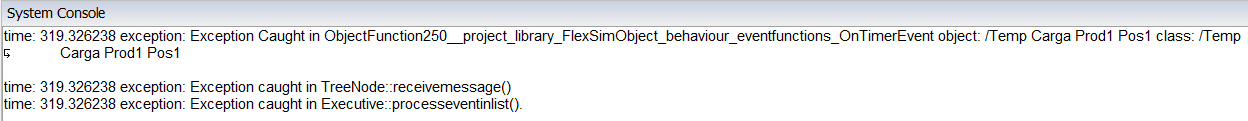
2) How can I change my truck arrival logic so that the truck token waits for the queue at the dock where the loaded pallets were unloaded to empty (MuelleEntrada1 ... MuelleEntrada6)? I imagine I could use a "Wait for Event" element but in this case I don't know how to apply it.