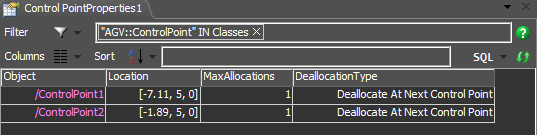Hello,
What is the best way to enable/disable, or create and remove control points using parameters?
My objective is to create multiple scenarios of my layout, each scenario have a couple of extra control points on the same AGV network. This enables me to compare scenarios side by side.