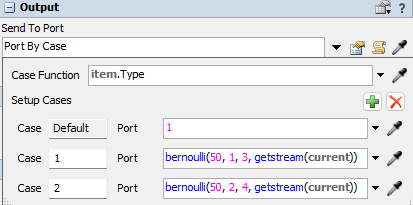How to send two types of source equally to the first one to rack 1 and 3, and the second one to rack 2 and 4練習_1.fsm748764623.745389.mp4
question
How to send two types of source equally to 4 racks
1 Answer
Start with the "Port By Case" option to differentiate between the different item types. Since you only have two racks per type, you can use the command bernoulli to send the items to one of the two randomly.
For more complex rules, you can open the code editor with the scroll icon and customize the code to fit your needs. For example defining arrays of valid ports per item type and then choosing a random entry from them.
question details
11 People are following this question.
Related Questions
Order of events in Flexsim when Message trigger is used.
Separator - How do I split a work item and send to different output ports?
Object Reference to Object Connected to Output Port Using Port Number
input 1 output 1 and input 2 output2.
How can I connect operators to output port from a table in a dispatcher?