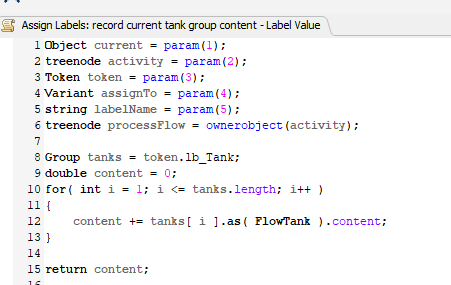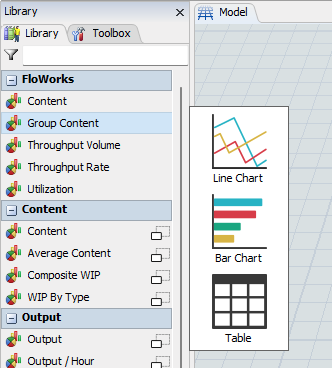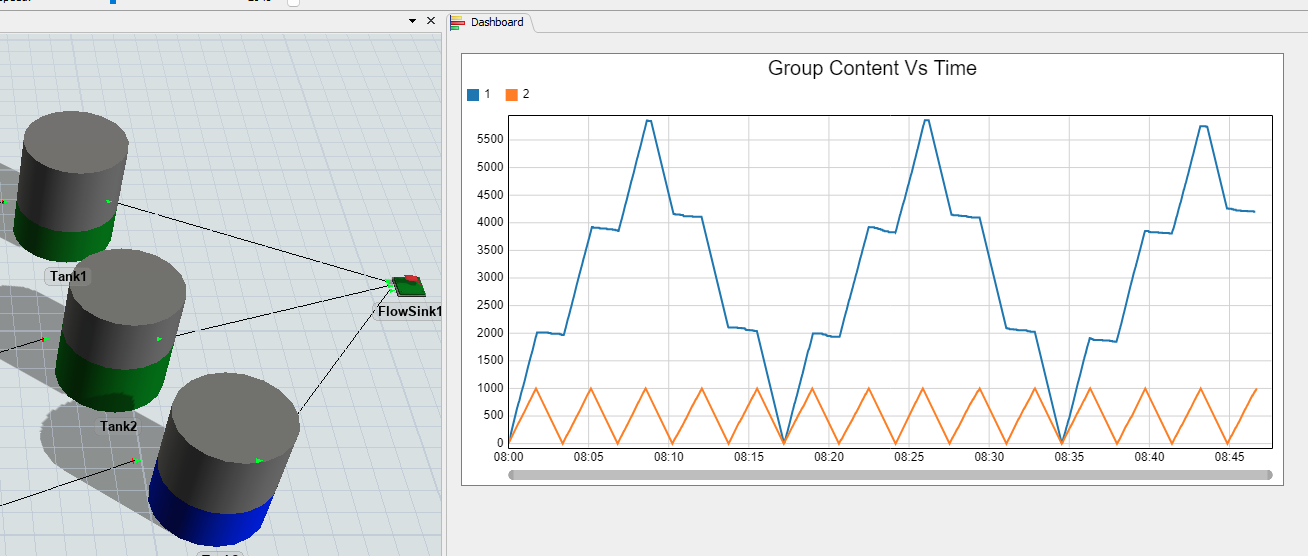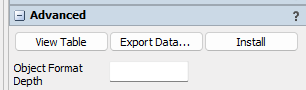I'm trying to collect the statistics of the current content of a group of tanks using 1 token.
I did the following test using processflow: I created a token at time 0 with two assign labels referencing the group of tanks and tried to record the current content, but it didn't work.
Thank you for your support in advance