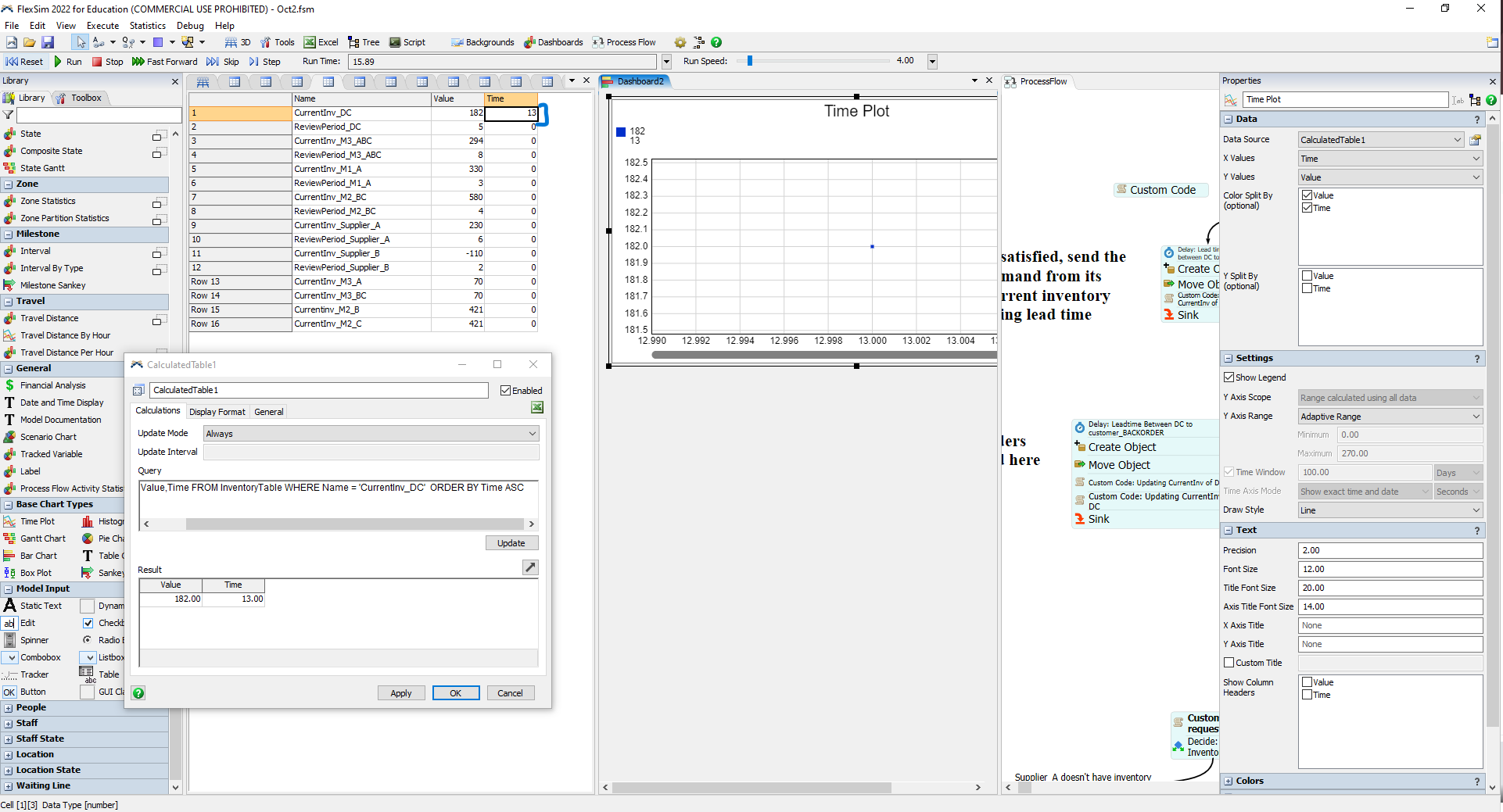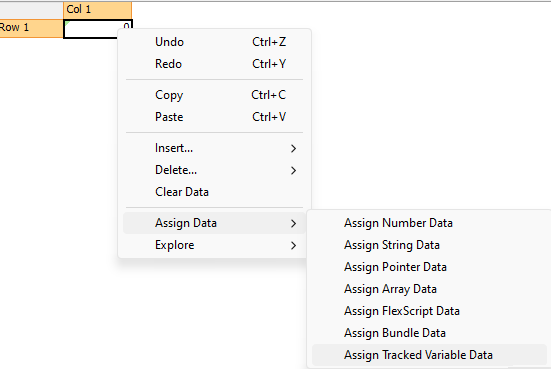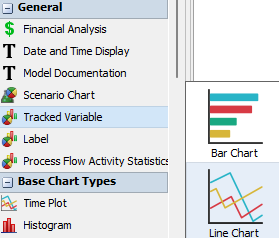Hello,
I am trying to create a time plot for the first row values of the table. Value vs Time ( as highlighted in the global table). The values in the cell are changing dynamically and I want to plot that change over time. However, there is only a single dot that is being generated and a line isn't generated inspite of the draw style option in the properties of the plot being "Line". I changed the Time value to date and time format and yet it doesn't work. The time value in the global table is a discrete number. ( generated by the "CURRENT_DAY" command).