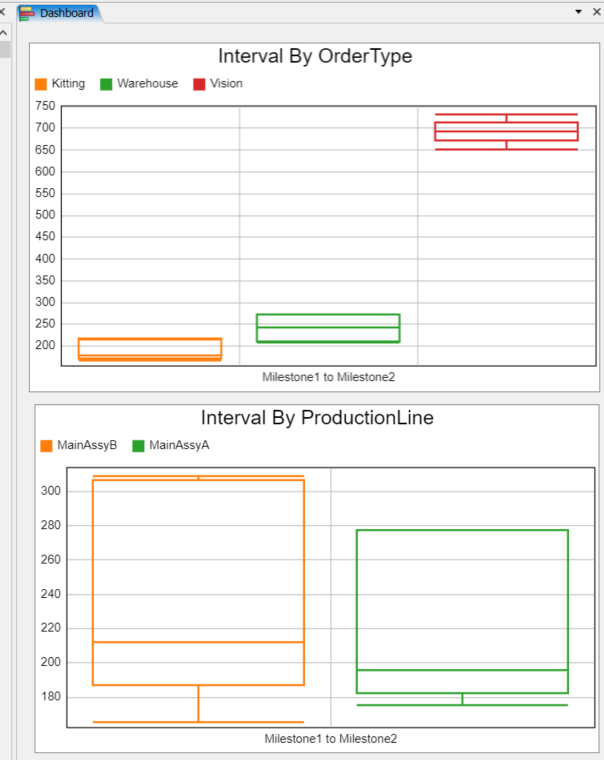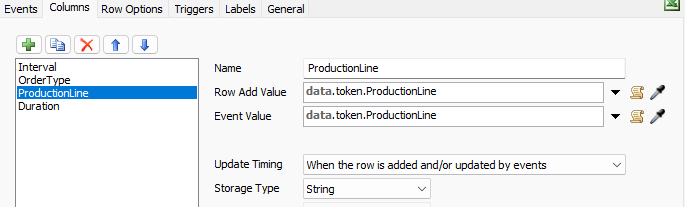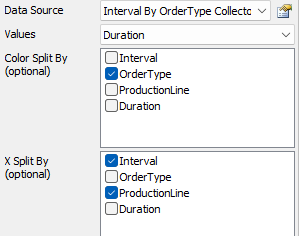Hi, my milestone collector collects tokens where each token has its own OrderType Label and ProductionLine label.
Through this milestone collector, and interval by type table, I am only able to group the tokens by one category only in a single table resulting in 2 tables:
I would like to combine these 2 tables, and generate a table that is "interval by type by subtype"
the table would then display 2 graph side by side with headers "MainAssyB" and "MainAssyA" similar to the image, followed by 3 boxplots in each of these headers: each boxplot labelled as its respective OrderType.
How may I do this?