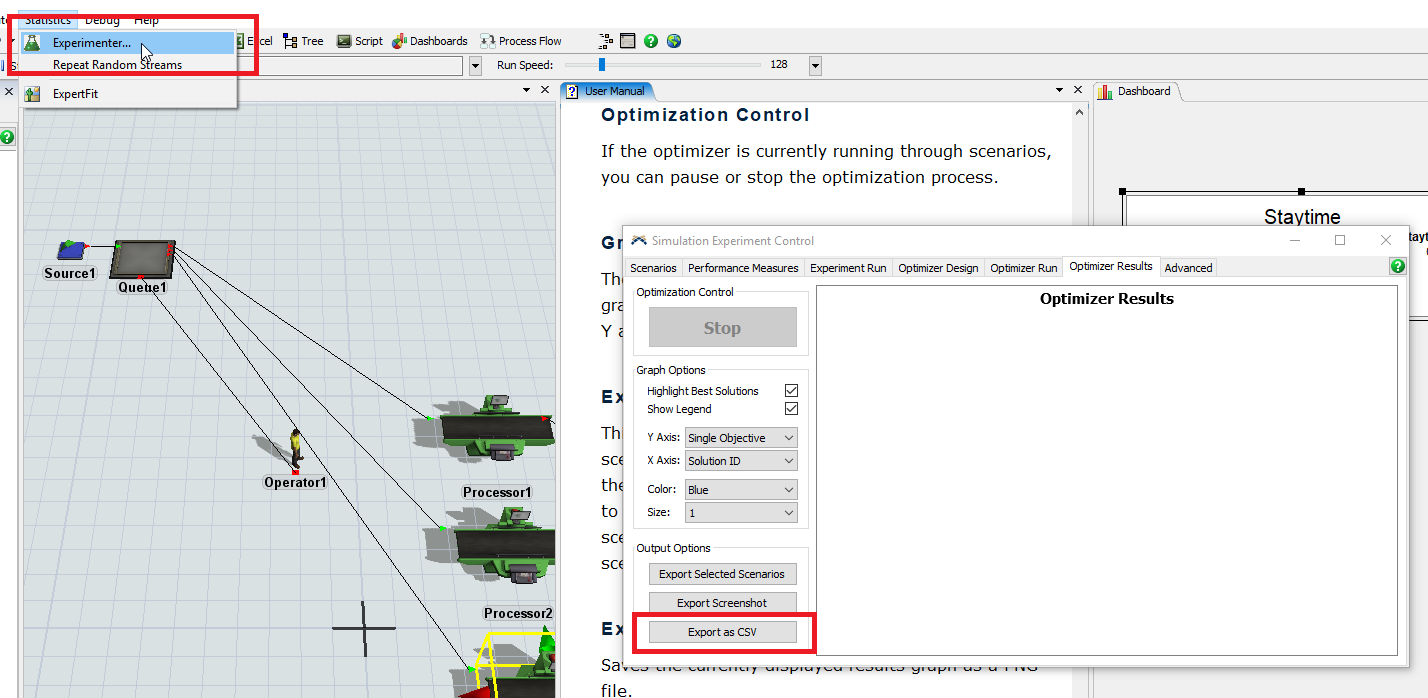I want to export the "content vs time" and "staytime" dashboard data to a .csv file from each replication from a experimenter. how can i do that?
question
How can i export a dashboard data to a .csv file from each replication?
FlexSim 18.2.2
Comment
0
1 Answer
The following can be found in the user manual under "Experimenter and Optimizer". Additionally, you might need an OptQuest license to achieve your goal.
Exporting .CSV Files
"You can export a spreadsheet in the .csv file format as needed. Be aware that the Optimizer will export the data from the full Optimizer results, not just selected solutions.
To export a spreadsheet of the results:
- Click the Export as CSV button.
- Navigate to the folder location where you want to store the file.
- Type a name for the file and click the Save button."
Here's a screenshot showing how to get to the experimenter:
Let us know if this helps or if you have other questions. You can select what exactly you export and change other details, but this should get you started.
export-as-csv.png
(115.6 KiB)
0
question details
8 People are following this question.