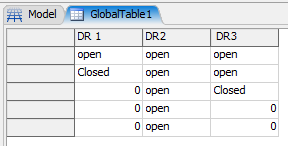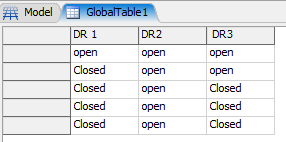I am working on a healthcare model for an outpatient clinic. Patients come to see their provider for an exam then see a nurse to complete other tasks. Patients have a specific appointment time and provider they are seeing. I have over 20 providers I need to include in the model and be able to add or remove some for different scenarios. I don’t believe the excel file they provided is in a good format to import directly as it is set up like the table below but larger and across multiple tabs.
Time |
Dr. Smith |
Dr. Jones |
Dr. Chopper |
8:00 am |
Any |
Any |
Consult |
8:30 am |
Consult |
Any |
|
9:00 am |
Any |
Any |
Due to the number of providers and patients I don’t want to have to manually create an arrival table or activity for each provider. Is there any logic or method of importing information that would allow me to get this information into the model a bit easier? Even if just a part of it could be imported or set up that would be great.
Thanks in advance!
Nathan