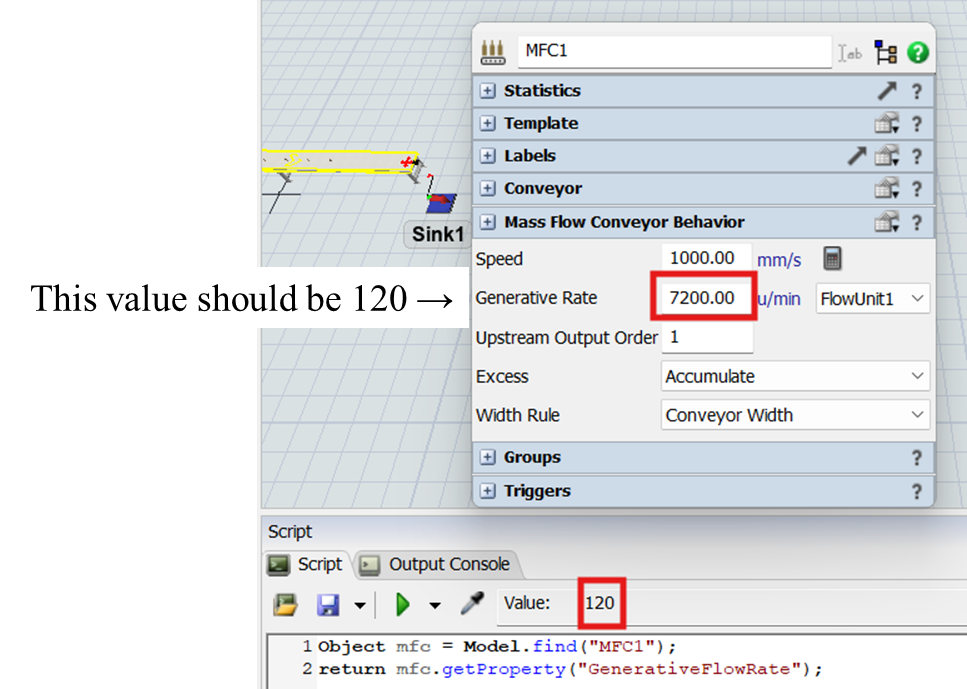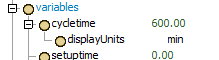Hi,
I am executing the following code to change the Generative Rate of the mass flow conveyor, but there is a difference between the value displayed on the GUI and the value obtained by the getProperty method. The value on the GUI is multiplied by 60, probably because the unit was changed from seconds to minutes.
- Object mfc = Model.find("MFC1");
- token.labels.assert("gfr", 60);
- token.gfr *= 2;
- mfc.setProperty("GenerativeFlowRate",token.gfr);
- print(Model.time, "MFC", token.gfr, mfc.getProperty("GenerativeFlowRate"));
When I change the MaxSpeed of the operator in the same way, the value that can be confirmed on the GUI and the value that can be obtained with the getProperty method match without any problems.
Until this issue is resolved, we will need to select the same units as your model units.
Thanks in advance.mfc-sample.fsm