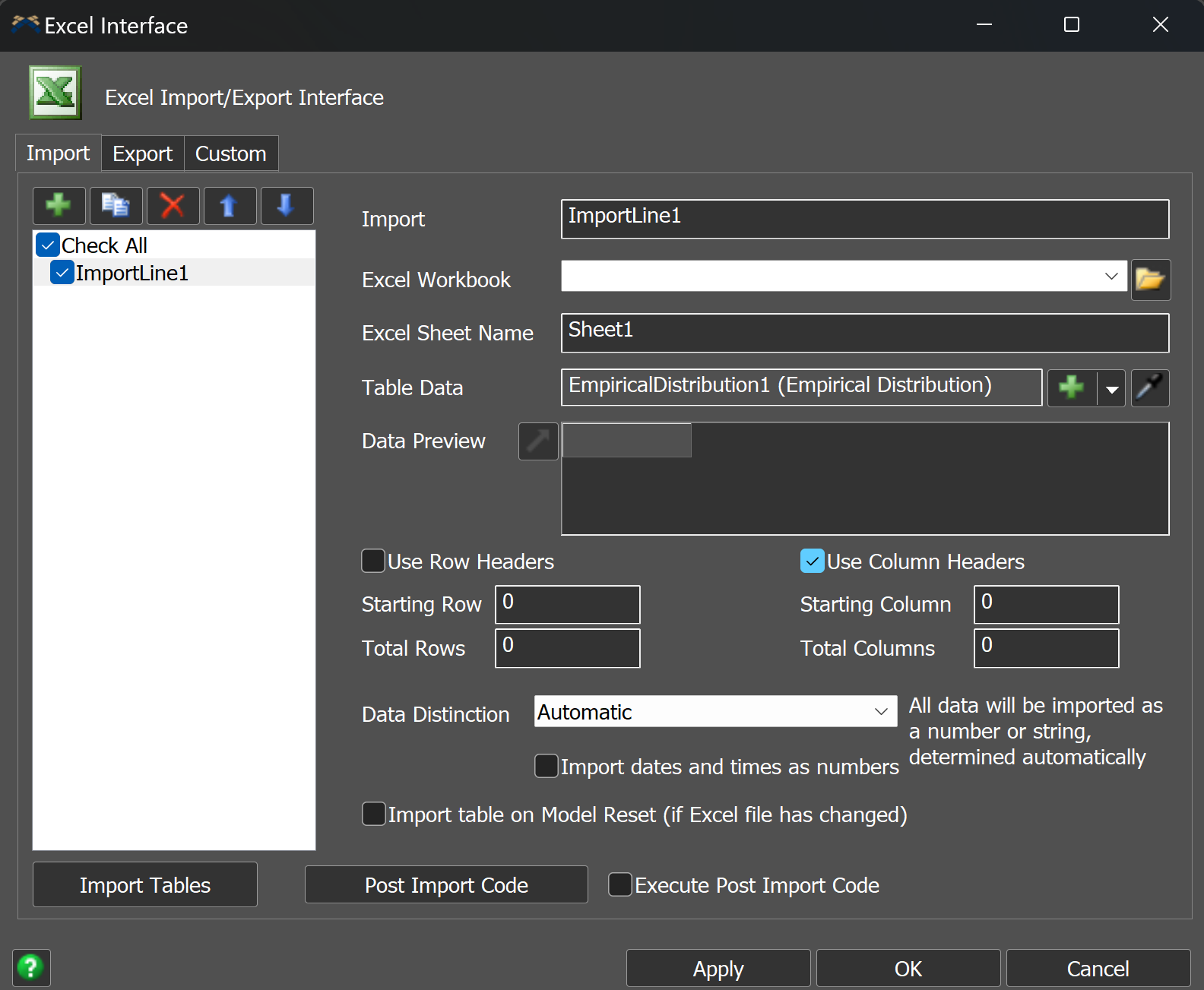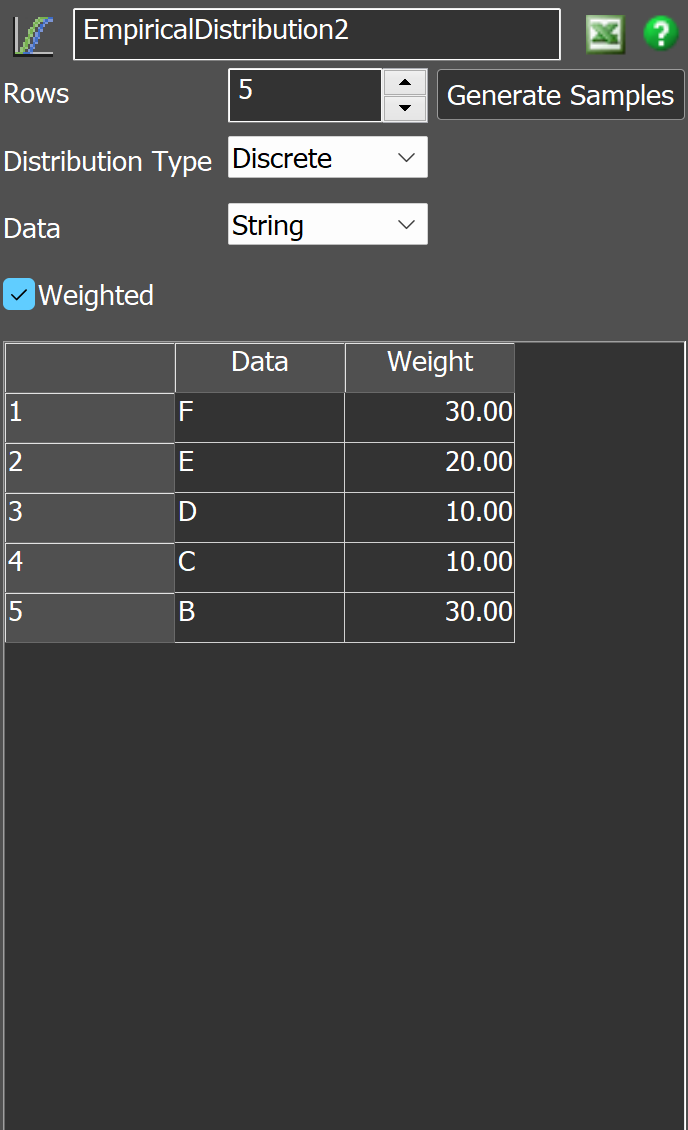I have excel file which contains multiple sheets that has parts and weight for that part. Is there any way to import automatic all sheets in excel file for empirical distribution for each sheet. instead of one by one as it will take a lot of time to do so