Hi all,
I'm facing a strange problem while using external Python script for my FlexSim model and I suspect that it might have something to do with the license
First of all, I will explain the situation around to give a better understanding. We're sharing 1 Enterprise license for model development and 1 Runtime license for running the model. The license server is installed on a virtual machine, anyone from our company can log into this machine with their own accounts and I installed the license server under my account.
Until now, I have been the only one using the development license to build models and all, but recently we have another guy starting to share the development license with me. And the error with using external Python appeared.
So we have an external Python script that we run to log events to our own server and I have been doing that without any problem whatsoever. However, when the new guy installed FlexSim on his own laptop, got the license from the said license server and ran the same model that I normally run without problems, this error happened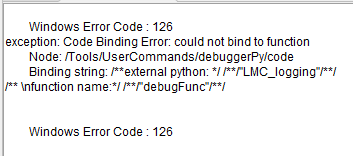
This was tested with FlexSim 23.1 and we even upgraded FlexSim to 24.2 and tested it again, but FlexSim even crashed when we tried running it. I have no idea why it works perfectly fine with FlexSim in my laptop but doesn't in my colleague's machine. Could it be related to the license?
